PDFEbookCutter is a free software to cut PDFs into smaller pages. Simple and easy to use, PDFEbookCutter lets you define individual elements (textual content, graphics etc.) on PDF pages via simple drag-n-drop operations. You can crop or re-position these elements, so that the resultant PDF gets displayed in a better way, especially on devices like eBook readers.
PDFEbookCutter renders the content of PDFs via roughly outlined shapes, to give you a basic idea of the layout of the content in the document. You can then easily select and crop individual areas of the document. In a way, PDFEbookCutter lets you organize the content on your PDF documents anyway you like. It can automatically adjust the size of the cropping handles to fit content. Apart from that, PDFEbookCutter lets you group pages, and specify fixed aspect ratios for your resulting PDF documents. Sounds like something you could use? Keep reading to find out more.
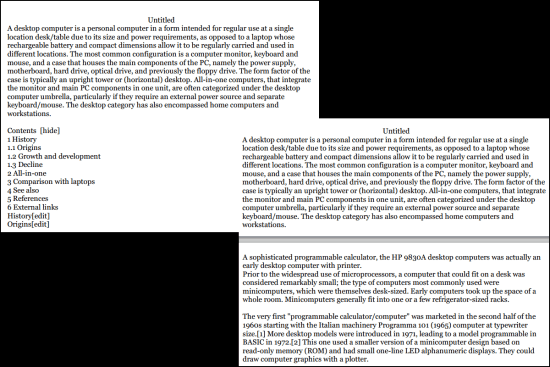
PDFEbookCutter: Installation And Primary User Interface
Installing PDFEbookCutter is fairly easy (However, make sure that you’re connected to the Internet, as the installer is an online one). Simply download the application from its homepage, install it, and you’re good to go. Here’s how the main user interface of PDFEbookCutter looks like:
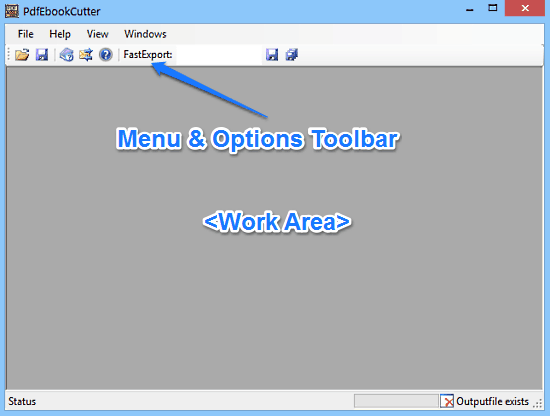
As illustrated above, PDFEbookCutter features an utterly barebones and simple user interface. There’s just a menu bar and and an options toolbar. The rest of the area is just a blank space. This is the area where your PDF documents appear when they are loaded up in PDFEbookCutter for editing. Another reason for the UI being so minimal is the fact that the PDF files that you open in PDFEbookCutter load up in their own windows in the work area, with separate option buttons (discussed later). Apart from this, there’s not much to the user interface of the application.
Also See: Weeny Free PDF Cutter to Cut PDF Files into Multiple Segments
How To Use This Free Software To Cut PDFs Into Smaller Pages?
Using PDFEbookCutter to cut PDFs into smaller pages is quite easy. You open up a PDF document, rearrange the way it looks like, and then save back the changed stuff. Here’s a small step by step tutorial anyway, showing how to do it:
Step 1: Open up any PDF document in PDFEbookCutter. It could be a simple text based PDF, or a rich one having lots of graphics. It’ll open up in its own window inside PDFEbookCutter. Check out the following screenshot:
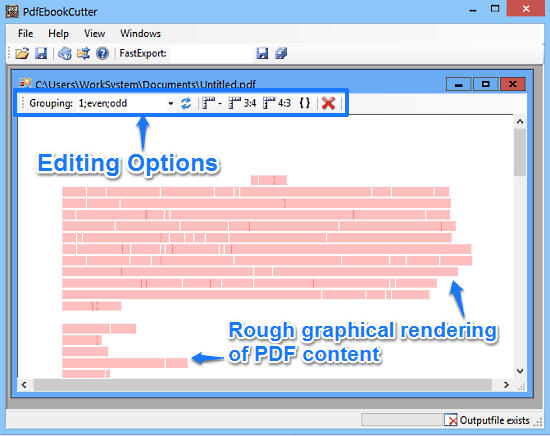
As illustrated by the above screenshot, every PDF document that you open in PDFEbookCutter is opened in its own separate window. This window consists of a main editing toolbar up top. From this toolbar, you can change options like orientation (portrait or landscape) of the content (represented by 3:4 and 4:3). Apart from this, you can also specify the sequence in which content is grouped. For example, a grouping of even;odd would group content asymmetrically on both pages (e.g. 1 paragraph on a page, 2 paragraphs on other).
Step 2: To define an area to be cropped and placed somewhere else in the PDF document, simply select drag across it using your mouse pointer. Once the area has been selected, click where you want to place the elements in that area. When you do this, an arrow pointing from the initial location of the element to the new one would be generated. You can also change the direction of the arrow (and hence, the shuffling of the elements) by selecting the move up/down options from the context menu. Check out the following animated graphic, illustrating the same:
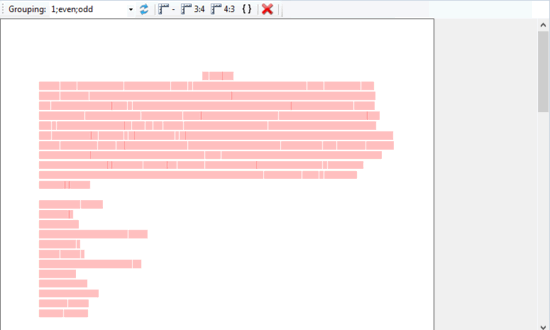
Step 3: Once you’ve made the changes you want, simply save the document as a new PDF. That’s all there’s to it. Here’s a sample screenshot, illustrating a PDF document, before and after the change.
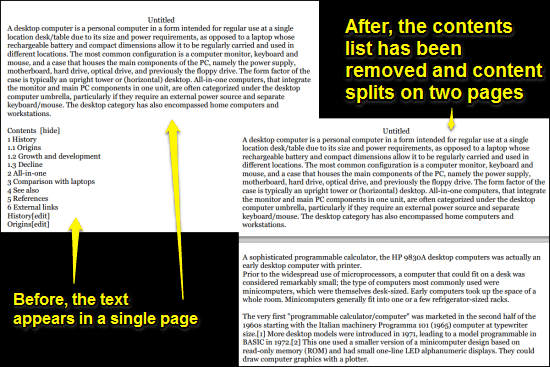
Also see: Free Software To Bulk Compress PDF Files To Reduce Size of PDF
Conclusion
PDFEbookCutter is a pretty nifty application that lets you cut PDFs into smaller pages. While it’s not the easiest application to use, but it works well for what it is. The ability to remove, crop and shuffle individual elements of your PDF documents as per your requirements is great. This can come in really handy, especially for people who regularly read PDFs using eBook readers. Do give this little application a try, you’ll love it.