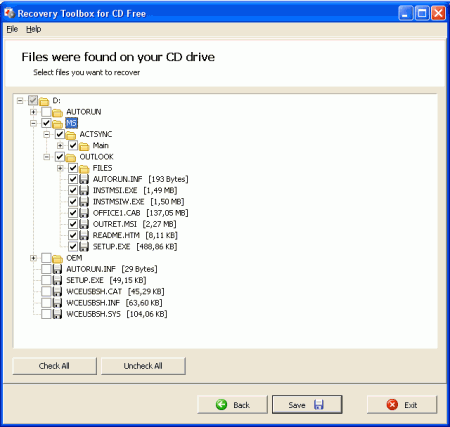Recovery Toolbox for CD is a free CD data recovery software that can recover data from damaged or scratched CD, DVD, HD DVD, and Blu Ray Discs. This cd data recovery software allows user to control the recover process along with recovering data of all sorts from different media. The reports are also invaluable to helping recover data and can possibly show you where the errors are coming from. Now you don’t have to lose your precious information. Other similar software we reviewed earlier include Copy Cat, and Abyssal Recovery.
When getting Recovery Toolbox for CD, note that it is free software that is simply powerful and is great for recovering all sorts of information on the many media types that are available today. This program can recover files larger than 4GB and can also recover from DVD, Blu-Ray, CD and other media types. This program will allow you to access the most information possible when recovering any type of information that was thought to be either lost or corrupted. The user can select files for recovery and the rest of the information will be ignored.
How to Install Recovery Toolbox for CD:
The installation of Recovery Toolbox is easy. Simply go to the download link and click download. The program will then download and install. After installation, double click on the icon to start. This program works well with Windows 2000, ME, 98 NT, Vista, XP and 2003. There is not a version for Mac or Linux at this time. The ease of use with this program makes it a joy to work with and can help you recover a great deal of information that could be considered lost. However bear in mind that it will also depend on the damage to the information and what causes the damage that may determine how much can be recovered.
How to Recover Data from Scratched CD, DVD, Blu-Ray Disc:
It is extremely easy to recover data from scratched or damaged cd/dvd/blu ray discs with Recovery Toolbox for CD. Just insert the damaged disc in disc drive of your computer, and run this free data recovery software. Recovery Toolbox for CD will scan the disc, and will show all the files from the disc that can be recovered. It shows the files in tree structure to show the way folders are arranged on the disc. Then you can choose which files you want to recover, and it will save those on your hard drive. It is as simple as that.
Features of Recovery Toolbox for CD:
- Complete control of recovery process
- Recovers data from Blu-Ray, DVD,CD, HD-DVD and other disks
- Detailed reports
- Free to use
- Recovers files larger than 4 GB
- Easy to use
- Powerful yet effective
You can also try DivFix++ to repair corrupt video files.