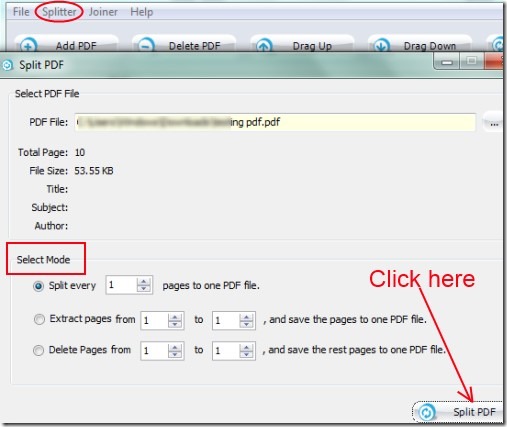PDF Splitter Joiner is a simple tool for Windows that allows you to split pdf files and merge pdf files for free with few mouse clicks. It’s a helpful tool with easy to use interface that splits multipage pdf files into selected number of pages and likewise helps to join multiple pdf files (single and multipage pdf file) to make them a single pdf file. Although a lot of other pdf tools are available but not all of them having the facility to join as well as split pdf files. In that case, PDF Splitter Joiner comes as a handy tool.
Another useful feature of PDF Splitter Joiner is that it integrates Adobe Reader to open your pdf files. Thus it’s a useful tool and is also very lightweight (less than 4 mb). On its interface, you can use available tabs and options to join or split your pdf files.
Screenshot above shows the interface of PDF Splitter Joiner. Here, you can use Add PDF tab to add pdf files from your computer to join them. Add single or multipage pdf files and when you are ready, hit the Create PDF tab. This will merge all of your pdf files and give a single combined pdf file on destination folder. Here is a shortcoming about this tool is that you cannot choose destination folder yourself neither you can drag n drop pdf files on its interface. But you can drag added files to arrange them.
Likewise, you can split pdf files using Splitter option present in menu bar of PDF Splitter Joiner. Click Split PDF option present in Splitter and a new window will open up. Here you can browse for input pdf file and can select the split mode as visible in below screenshot. Once you have selected the split mode, hit the Split PDF tab to split your multipage pdf file.
See Some Key Features of Split PDF:
- Simple tool to split or merge pdf files for free.
- Few clicks action needed to get the output.
- Integrates Adobe Reader to view your pdf files.
- Very lightweight tool and quite easy to use.
- Free of cost available to everyone.
Also look at these free suite of pdf tools: Quick PDF Tools, Debenu PDF Tools Pro, and PDFill PDF Tools.
Get PDF Splitter Joiner To Split, Merge PDF Files For Free:
PDF Splitter Joiner is free of cost available for Windows. And you can download it using the link present at the end of this article. Once you have downloaded it, run its set up file & follow the installation steps. During the installation, it will provide you extra tools like RegClean Pro which you can install or skip according to your requirement. After completing the installation, its interface will open or you can use it later from its desktop shortcut.
Conclusion:
PDF Splitter Joiner is a handy tool which combines split and merge feature in a single tool. You can quickly combine single or multipage pdf files or can split large pdf file into single files. Try this free pdf tool. Download it using the below link:
Get PDF Splitter Joiner for free.
You may also try these 5 best free PDF editors reviewed by us.