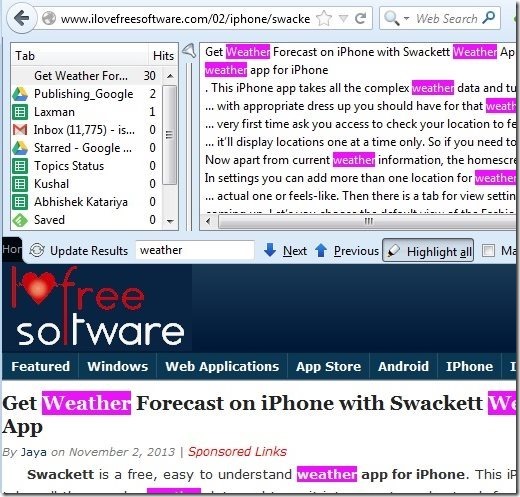FindBar Tweak is a free extension for Firefox that adds lot of features to search bar of Firefox. Once you add this extension, you will be able to search across multiple tabs, highlight all the matches, see number of matched searches in a page, move search bar to top of the page, expand size of search bar, and lot more. This is like adding steroids to search box of Firefox.
Below screenshot shows most of the features of this extension. It shows that I have moved search box of Firefox to the top of the page, it shows all the matches have been highlighted, it shows count of matched words, and more.
How to Search Across Multiple Tabs in Firefox:
The best feature of FindBar Tweak is definitely the feature to search in multiple tabs. It can search within all the open tabs. In fact, if you have multiple instances of Firefox open, it can search in all the open tabs across all the Firefox instances. Not only that, in case you do not want to search across all the tabs, but a limited few, you can actually select the tabs that you want to search across. Let’s see how that is does:
After installing this extension, when you search anything in Firefox’s Find box, you will see a button called “Find in All Tabs”. When you click on the button, it opens up an additional panel. Here is a screenshot when I search across multiple tabs in Firefox. You can see that on left side it shows names of all the open tabs and with each tab it shows number of matches. On the right side, it shows matched text for the tab that you select on the left. So, without going to any tab, you can actually see what matched.
In this manner, you can easily search across all the open tabs in Firefox.
Other features of FindBar Tweak:
There are some interesting features that FindBar Tweak adds to Firefox Find box. When you search for something, it will highlight all the matches across the page. However, the current selected match is also indicated with sights, as seen in screenshot below:
This is helpful if you want to see which search match is currently highlighted.
Another feature of this extension is that it highlights scroll bar to indicate density of matches. See screenshot below to see a part of the scrollbar from the webpage I was testing this extension on. This feature basically lets you quickly move to any part of the page, probably the one that has higher density of what you are searching for.
In addition to these, there are many other smaller tweaks that this Firefox Find box extension adds:
- Option to open Find box as soon as you start typing on a web page
- Option to change size of Find box by dragging its border.
- Change color of the highlights as well as Sights
- Show / remove “Find” button.
- Show / remove button labels
… and much more.
Verdict:
FindBar Tweak is a must have extension for Firefox. In fact, it should how default search of any browser should behave. This is quite powerful, and yet very simple to use. I love the fact that it adds all the functionalities to the default Find box of Firefox, instead of adding another Find box of its own. The feature to search across multiple tabs in Firefox is really well implemented and remains the most powerful feature of this enhancement. If you have Firefox installed, this is one extension that you definitely need to have.