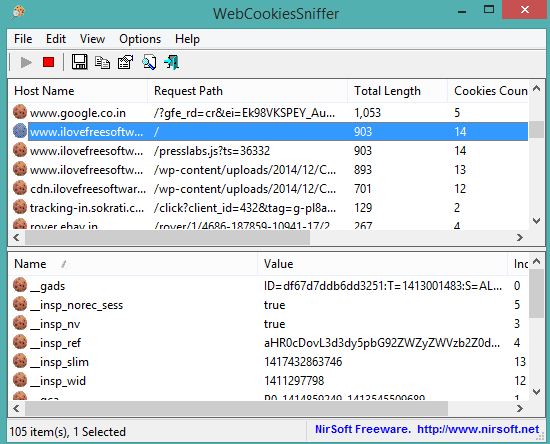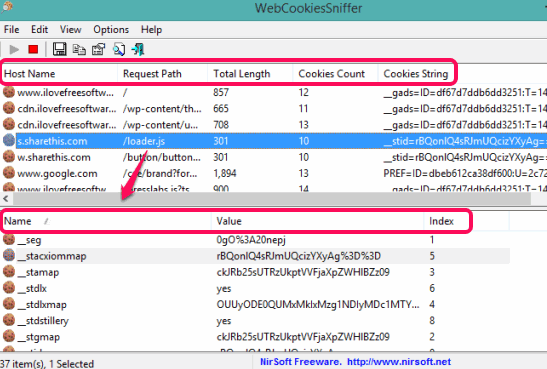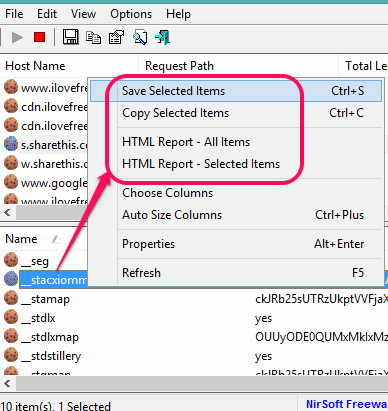WebCookiesSniffer is a free packet sniffer software that tracks websites cookies. It captures every single cookie sent between your web browser and server for a particular website/webpage.
Cookies are basically small pieces of data that are sent while browsing a webpage/website on a particular browser. This software is very useful to check all the cookies sent during a particular browsing session.
It lets you check cookies count for a webpage, string of cookies, cookie name, value, and index number. So, it provides very useful information about cookies. For a regular PC user, it might not be no useful, but for some network administrator, it could be too crucial.
In above screenshot, you can see the information of this packet sniffer software.
We have also reviewed 5 Chrome extensions to prevent tracking by websites.
How To Use this Free Packet Sniffer Software to Track Websites Cookies?
Download the zip file of this packet sniffer software which is only 90 KB in size. Extract that archive and you will get its portable application file.
Run its application file as an administrator and its interface will open. Now you can click on Start button to enable tracking website/webpage cookies. After this, whenever you will refresh already opened webpage or will open new webpages, it will start tracking cookies sent between browser and server. See the screenshot below:
On the top part of its interface, it will show the names of webpages, request path, cookies string, and total length. To check detailed information about cookies, simply click on any webpage. After this, it will show the total number of cookies with the name of each individual cookie, index number of cookies, and value of cookies.
To save the data, you can use right-click context menu option. Just right click on a cookie name and save all or just selected items. You can save the report as text file, HTML file, XML file, or as CSV file.
Whenever you don’t want to disable cookies capturing process, just tap the Stop button.
Conclusion:
WebCookiesSniffer is a handy software to check information about cookies sent while browsing the webpages. Whole process is automatic. You simply need to trigger the start button to get the cookies information.