ProxyBroker is a free public proxy finder tool for Windows. It lets you search for public proxies right from the command line and checks them too. You can get a list of proxies of any country and then save the list. And if you want to set one of those proxy in your PC, then you can easily do that. There is a simple command that you have to execute in order to fetch list of proxies. It uses around 50 different sources to get you the list of working proxies. And while fetching the list, you can opt to filter proxies by type, anonymity, response time, country, etc.
While looking for public proxies, we generally use some websites out there. But what if you can do that right from your terminal or command prompt? ProxyBroker is a very powerful and nice tool to do that. You just have to run a simple command and get a list of proxies. And since, it is a command line tool, you can save the list of proxies to a file easily. And while searching for proxies, there are two modes. You can either download list of proxies by checking them or without a check.
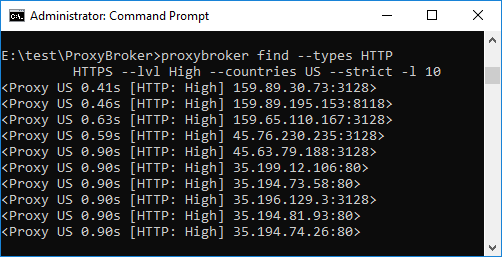
How to use Free Public Proxy Finder Tool in Windows?
ProxyBroker is an open source tool that you can use to download free public proxies. It requires Python(3.5 or above) to install and work. And thus you can run it on any platform.
Here is how to install and use ProxyBroker on Windows.
Step 1: Make sure that you have Python installed. After that, open command prompt with admin rights and run this command to install ProxyBroker.
pip install proxybroker
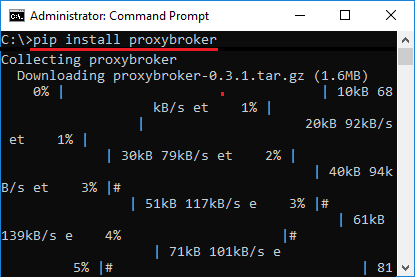
Step 2: Now, ProxyBroker is installed, you can now start using it. A simple command to get the list of proxies is.
proxybroker find --types HTTP HTTPS --lvl High --countries US --strict -l 10
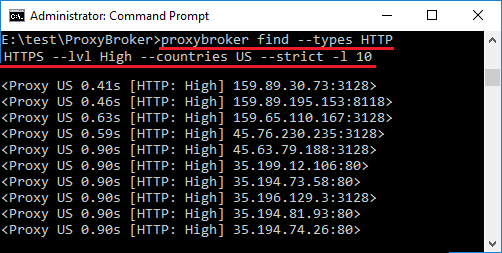
This command above retrieves 10 proxies from US. You can customize this command and use any country name in place of “US”.
Step 3: Next, you can modify the above command to save the list to a text file. For that, you just have to add “–outfile” switch and path to the TXT file where you want to save it.
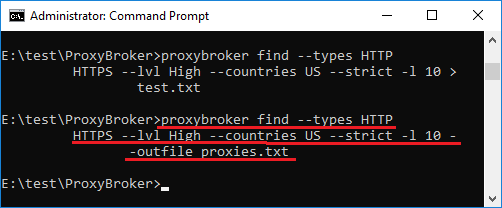
In this way, you can use this free command line tool to find public proxies and use them wherever you want. You can either use them as system proxy or use them in your browser. But before doing that, make sure that you know how to set proxy on Windows PC or in Chrome, Firefox, etc.
Also read:
Final words
ProxyBroker is a very nice proxy finder tool for Windows that you can use. Also, you can easily use it on other platforms as well, the process is same. This is a useful tool if you often work with proxies and you have to switch to different proxies frequently. So, if you’re looking for a proxy finder tool, then you can try ProxyBroker.