Mosscrypt is a free software to download songs from the Internet Relay Chat (IRC) network. You can directly search using various keywords like song title, artist name, album name etc. Mosscrypt can connect to thousands of IRC servers worldwide at the same time. It can also download multiple songs at a time. Apart from that, it also has quite a few nifty features built in, like leaving inactive channels after a while to conserve system bandwidth. Intrigued? Keep reading to find out more!

Mosscrypt is a handy desktop application to download songs over the popular Internet Relay Chat (IRC) network. Featuring a simple and functional user interface, Mosscrypt lets you connect to, and search thousands of IRC servers around the world to download your favorite songs, hosted directly on the servers. Search results for each query are shown in a different tab, and downloading is as easy as hovering the mouse pointer over the song name, and hitting the download button. Let’s see what’s it all about:
User Interface of Mosscrypt IRC Songs Downloader:
The installation part is the regular affair, and all you have to do is download the application from its homepage, and install it. On first install, Mosscrypt asks you to choose a folder to save the downloaded songs to. Simply select the folder, and you’re good to go. Mosscrypt also gets the list of all the online song lists on the IRC servers on its first run, taking a while doing so. Once done, you’re presented with the main interface. Here’s how it looks like:

As you can see, Mosscrypt’s main User Interface doesn’t ooze too much eye candy, but manages to stay functional.
The UI is divided into four primary tabs. They are briefly mentioned below:
- Search: This tab is the one selected by default. It features the search pane, the download list window etc.
- Lists: This section lists (pun intended) the song playlists currently online. You can choose to refresh the lists automatically after a month or more, or do so manually via the Renew Now button.
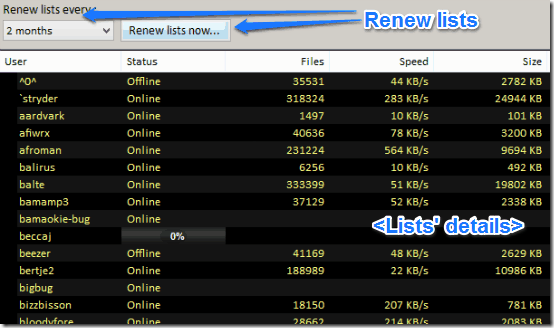
- Console: As the title suggests, Console lists all the activity going on over the connected IRC servers in the form of continuously updating IRC commands.
- Options: Obviously, the options tab lets you tinker with Mosscrypt, using a variety of options.
How to search for, and download your favorite songs using Mosscrypt?
This is exceedingly simple. All you have to do is search for the song you want to download, and hit the download button. All of the searching and downloading is accomplished in the default primary Search tab (mentioned above). Here’s a little step by step procedure anyway:
Step 1: Search for the song you want to download via the Search box, located in the top middle section (It’s not that hard to spot).
Step 2: Once the search results are displayed in the results’ window, hover your mouse pointer over the song you want to download, and simply click the Download button that appears before the song’s name.
Step 3: That’s it. Your song will start downloading in the default download folder specified during the first run. You can track the download progress in the bottom downloads window.
You can repeat the above steps to download as many songs as you want. As mentioned before, Mosscrypt can be used to download multiple tracks at the same time as well. Here’s a screenshot illustrating the above procedure:
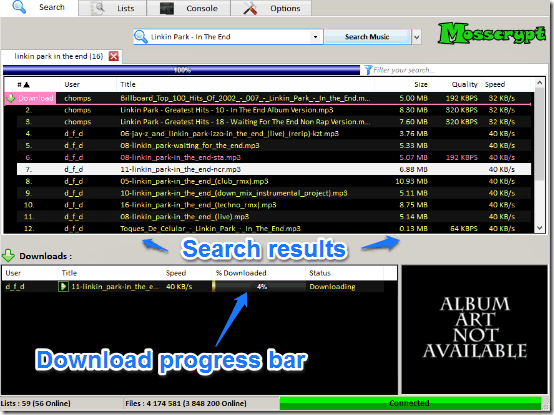
Mosscrypt Settings
The options tab allows you to change Mosscrypt’s settings regarding a variety of aspects. It’s divided into a couple of sections. They are briefly mentioned below:
- General: Here you can change options like the default download folder, turn on auto resumption for incomplete files, time limit for leaving an inactive channel to save bandwidth.
- Interface: You can change things like Interface, search results’ color etc. here.
- Servers: Here you can view the IRC servers that Mosscrypt connects to, and edit their listing as well.
- Channels: This lets you view the popular music channels on the IRC network.
- Log: Just the detailed activity log, including your searches and downloads.
- About: Information about Mosscrypt.
Also check out IRC Clients for Windows, Android, iPhone, and Chrome.
Conclusion
Mosscrypt is a great freeware application for downloading songs over the popular IRC network. Before I came across this application, I didn’t even know that it is possible to download songs from IRC. While not really eye catching, it features a functional interface that does the job well, and doesn’t get in the way too much. Features like simultaneous downloads, auto resumption of incomplete downloads etc. are all added bonuses. I suggest you give it a try, you won’t be disappointed.