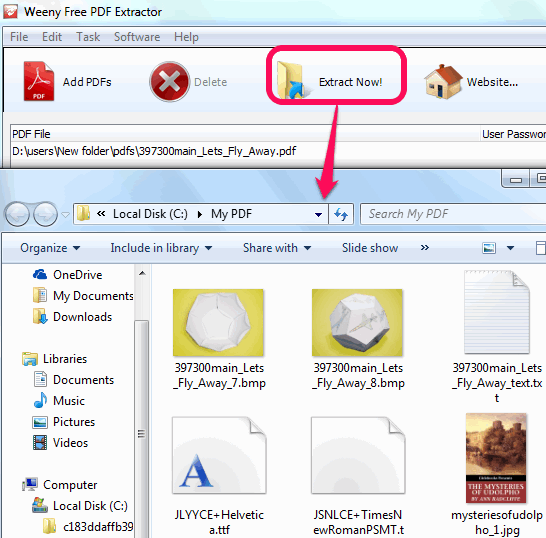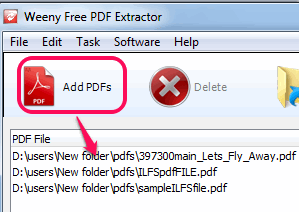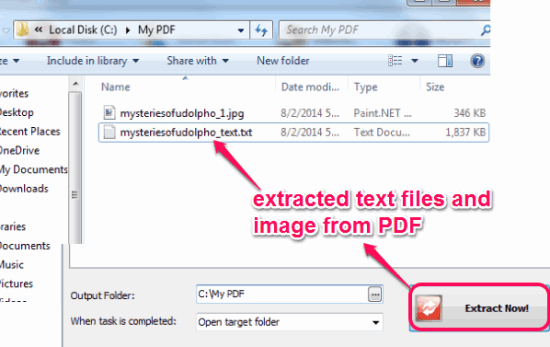Weeny Free PDF Extractor is a free software to extract PDF images, text, and fonts. It is a valuable software that can extract whole text content, images, and font (*.ttf) available in a particular PDF file. Moreover, it lets you add multiple PDF files together on its interface. There are many software that can extract images from PDF, or text from PDF files. But this is one of the rare software to extract all images, text, and fonts from multiple PDF files.
Images are extracted in original format by this software which makes it more useful. For example, if a PDF contains bmp and jpg images, then it will extract those images in exact format.
In above screenshot, you could see text file, font file, and images extracted by me from a PDF file using this software.
Note: Although it is able to extract font files from input PDF files, but in my testing, output files were invalid.
Other free products of Weeny software: Weeny Free Video Converter, Weeny Free Audio Recorder, and Weeny Free PDF to Word Converter.
How To Extract PDF Images, Text, Fonts from Multiple PDF Files?
To use this software, grab its homepage link I have placed at the end of this review. After that you need to download its setup file which is less than 2 MB. Installation is completely ad-free and simple, so you will install it without any problem. After this, you need to open its interface.
Its interface lets you add multiple PDF files using ADD PDFs button. It doesn’t support drag n drop feature.
Once you have added the required PDF files, its time to select a destination location. At the bottom part of its interface, you will be able to select the output folder that will store your output PDF files. Finally, you can tap on Extract Now! button to process your PDF files.
Its interface will not respond for sometime, but that is just a normal behavior. When all the files have been processed, you can access the download folder. There you will find output text files with original PDF file name and extracted images.
Conclusion:
Weeny Free PDF Extractor is really a valuable software. However, it extracts multiple PDF files images in a single location, which might create confusion. I wish it could create separate folders to store images of input PDF files. Still, it is a good software for its purpose. You should definitely use it.