Social Space is a free and open source software to open social media apps side by side. Here you can use it to open Facebook, Instagram, Messenger, and Telegram in one frame and then you will not have to switch between different app windows. You just log in with all your social media accounts in this software and minimize it. Whenever you need it, simply open it up and then send a message or post reply to a comment.
We have covered software like this before such as Wavebox and Franz. But this one here is completely free and open source as well. You can check out its source code in this GitHub repository and add your features if you are a programmer. For now, you can only open 3 apps in the software at a time. It opens them in web view and then you can do whatever you want.
Another nice thing about this software is that it supports work space categorization. So, if you want different set of social media apps at work and home then you can separate workspaces. So, in a click you can open the apps you need at work and the apps you need at home. Some of the most popular social media apps come pinned in its sidebar but you can add custom ones as well.
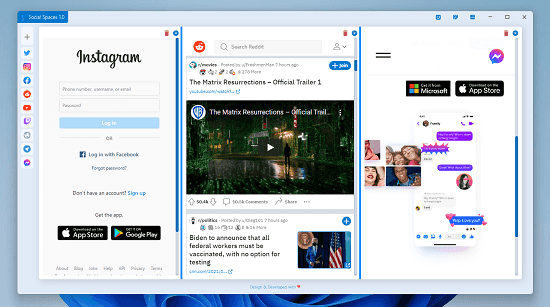
Free Software to Open Social Media Apps Side by Side in Single Window
You can go ahead and download it from here. After that, extract the ZIP and there you will see the SocialSpace.exe file that you can launch by double clicking it. Also, note that it requires Dot Net Core Desktop runtime which you can download from here.
Now, launch this and you will see its main interface which looks like this.
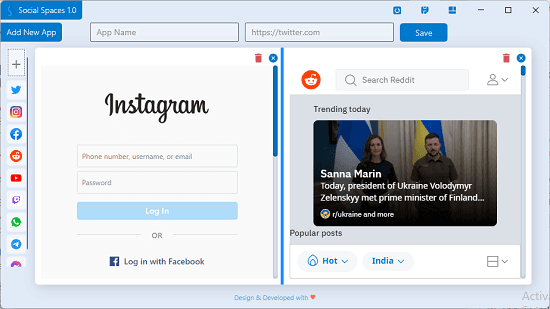
All the social media apps that it supports by default are pinned to the sidebar as you can see below.
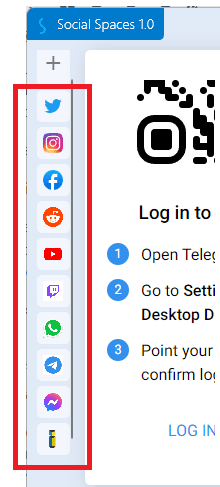
So, open the apps that you need and close or delete the one you don’t need. This is as simple as that. The app will load in mobile size width pane and then you can use them to post stuff or anything you like. If you want then you can also open multiple instances of the same app too.
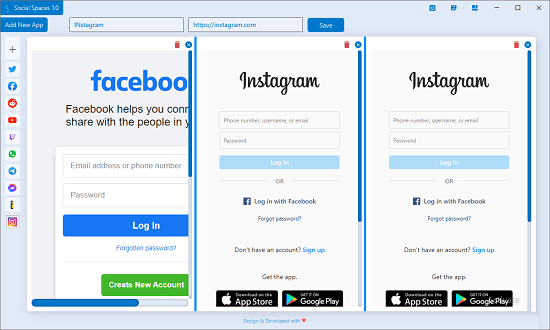
To add a custom app, you click on the “+” icon in the sidebar and then it will ask for a URL. So, enter the link and then it will simply add the app to the workspace.

Another nice option in this software that you will find is the ability to create separate workspaces for different occasions. The option to save a current workspace is at the top right side.
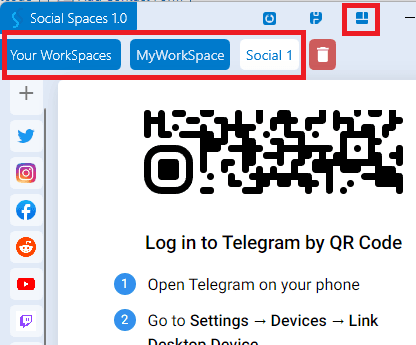
Now, in this way, you can make use of this simple open source software to use multiple social media accounts in same window. It even consumes less memory as well than opening all those apps in different tabs of a browser. Besides, it is a light weight software as well so you can carry it in a flash drive.
Final thoughts:
Social Space is a very nice software for personal as well professional use. Especially, if you are in a Digital Marketing like line of work. With this, you can have access to all your social media apps at your fingertips.