A web browser is undoubtedly one of the most frequently used software applications on any computer. With that being said, there are countless web browsers out there (Google Chrome, Mozilla Firefox etc.), with each having more features than the other. But what’s the harm in having more choices, right?
We’re here to talk about Vole Internet Expedition, a web browser which is as unique as its name. Vole Internet Expedition includes features like multiple layouts (e.g. customizable grids), and the ability to group a collection of websites as “scenes,” so that they can be opened with one click. What’s more, it can even memorize the opened websites and restore them automatically at startup. There are multiple scene presets (or profiles), and the trusted IE kernel ensures wide compatibility. Sounds exciting? Let’s find out more.
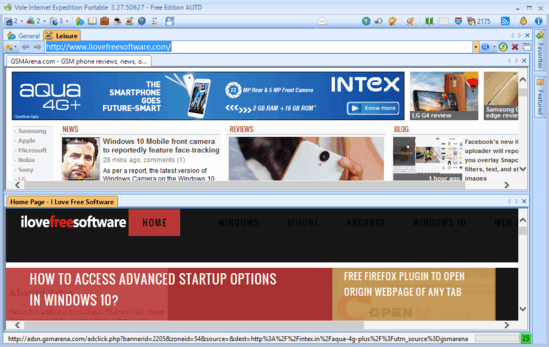
How To Use This Free Web Browser With Multiple Layouts, Website Grouping?
Step 1: Getting started with Vole Internet Expedition isn’t much of an issue. You can either download the installable version, or the portable variant of the application from its homepage, and install (or run directly) it. Here’s how Vole Internet Expedition looks like:
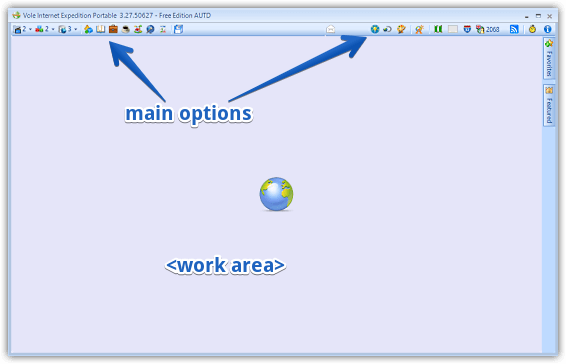
As seen above, Vole Internet Expedition sports a pretty simple (albeit an unconventional) UI, with most of the options accessible via the icon based menu bar up top. From here, you can create a new scene (browsing profile), directly jump to the open websites, and do lot more stuff. The right edge of the browser can be used as a list of your bookmarked websites, or favorites.
Step 2: To open up a website within a scene, simply click on any of the Scene Manager shortcuts, and a familiar looking browser window will launch. Now you can just enter the website’s URL, and Vole Internet Expedition will open it up. Multiple websites can be opened up within a “scene,” thanks to the tabbed interface. Here’s a screenshot, displaying two websites opened in the “Leisure” scene explorer, stacked horizontally:
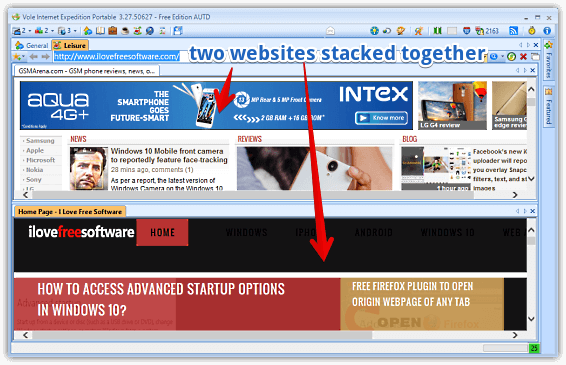
Similarly, you can play around with different layouts and number of websites within each Scene. Vole Internet Expedition also lets you rename existing scenes, and there are options to automatically save scenes (along with the websites currently open in them), so that they can be automatically restored the next time you launch the application. Wicked cool, right?
Also See: Free Ultra Secure Anonymous Web Browser
Closing Thoughts
Vole Internet Expedition is a pretty solid application that lets you easily view/manage multiple websites with ease. Although the unconventional approach it uses to do that takes a while getting used to, but it’s quite fun, once you get a hang of it. Try it out, and let me know your thoughts in the comments below.