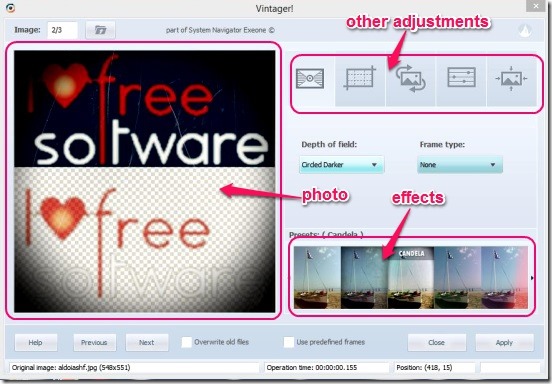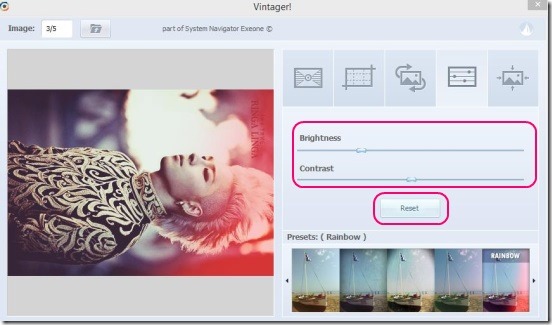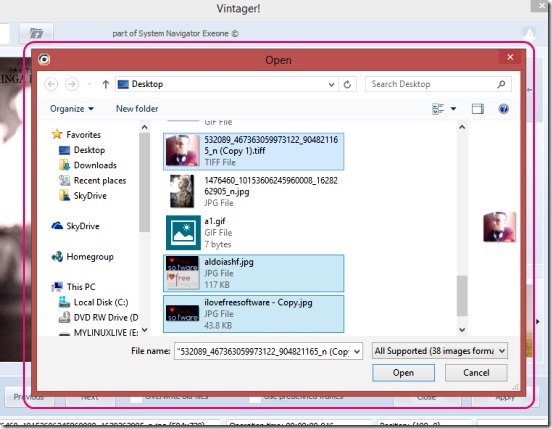Vinatger is a free photo effects software using which you can apply cool vintage effects on photos, and rotate, crop, flip, add frame, and adjust brightness contrast of photos. This freeware applies effects in batches, and lets you choose either to replace the original photos with the edited ones, or save them as a new edited copies of the originals. It is pretty lightweight and downloads fast.
You can import either a single or multiple photos of all popular and common file formats. These include: JPG, BMP, GIF, and TIFF etc.
Apply vintage effects on photos, and enhance them using crop, resize, rotate etc.:
Vintager is a pretty good software to choose if you are looking for a freeware that can apply vintage photo effects in photos and enhance them in seconds. It not only supports 16 different vintage effects, but also lets you play with the brightness and contrast on the photos, to enhance the photos. And if in case, you overdo the brightness or contrast then, you can reset the adjustment back to original by simply clicking on one Reset button. This resetting doesn’t has any effect on the type of effect you choose earlier. That is, resetting effects, rotate, color adjustments, resize, crop and depth of field and frame, are independent of each other, and resetting any one of these only effects that particular option.
If you are looking for a photo effects software, that’s fast, simple, and easy, then this freeware to apply photo effects is a good option to go for. The software’s ability to batch process effects and adjustments on multiple photos is pretty commendable. And the best part of batch processing effects on photos is, it can batch apply different effects with different settings on different photos on single click.
However, you can’t add more photos to currently selected photos in the software, before applying the effects (clicking on Apply button). You’ll lose current photos and their effects, if you do so.
Simply add the requisite photos together in one go, and then apply the effects and other adjustments, one by one. Once done, enable/disable Overwrite old files option present at the bottom, and simply click on Apply button.
That’s pretty much it about this cool photo effects freeware.
Key features of this freeware to apply photo effects:
- Completely free.
- 16 cool-different vintage effects to choose. To name some include: Sunset, Fella, Rose, Pine, Spring, Rainbow etc.
- Powerful photo adjustments to apply, these includes: crop, rotate, flip, color adjustment etc.
- Batch apply different effects and adjustments on different photos.
- Option to overwrite originals or create new copies.
- Good looking interface.
Try checking out these other photo editor software: virtualStudio, SnapEase, and Amazifier.
Verdict:
Vinatger, certainly is a pretty good freeware to apply cool vintage photo effects and other adjustments. It’s simple, easy, fast and very effective. All in all a great freeware.