Adobe has released its generative AI product, Firefly. It is Adobe’s AI platform to generate and manipulate images. It allows users to change the composition of an image with a simple text prompt. The user interface is designed to be simple and easy to use, with a refresh button and three different options.
Adobe Firefly’s Text to Image generates both realistic and artistic images based on user input. The program has pre-set options for aspect ratio, content type, and style that can generate high-quality images easily. In this post, I will discuss about this tool in details.
Users can type in prompts that can range in length and detail, and the program will generate an image based on the input. The program’s output is not always perfect and can’t be used commercially, but the videos show that the program is already competent and easy to use.
Firefly Text to Image is expected to become the main tool used for generating AI images due to its ease of use. The product offers more applications other than image generators, such as generating text styles, vectors, sketches, image extenders, etc. This product by Adobe has the potential to disrupt Canva and provides a new level of creativity for users.
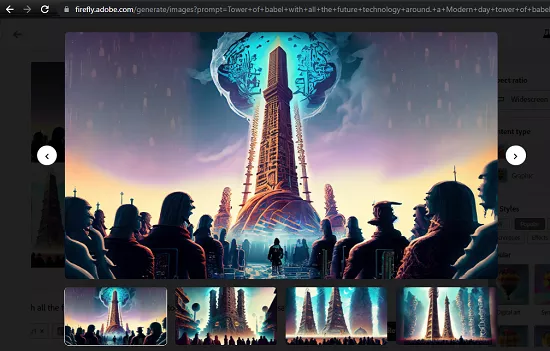
Main Highlights of Adobe Firefly’s Text to Image Converter:
For now, Firefly is in invite only beta phase. And people who have tried this (including me) just have to say that it the best AI image generator till now. In my opinion, it beats MidJourney and Dall-E from miles away.
- It generates very high-quality images having up to 4000px resolutions.
- Simple interface to generate images. And it generates multiple variations of the image automatically to give you more options.
- Choose filters from a list and then it will apply that on the generated images.
- Generate images in desired aspect ratio.
- They claim that copyrighted work of artists is not used in training of their models, and they will not this in the future either.
- In the Firefly, you get a gallery here you can explore the high-quality images generated by the community with the prompt used mentioned there for each image.
- Before generating an image, it lets you specify color tone and style to generate as accurate results it can.
Using Adobe Firefly’s Image Generator:
As mentioned before already that everybody cannot use it as for now this platform is kind if invite only. Which is why, you will have to request for the beta access. You will have to fill the form on firefly.adobe.com and then wait for them to approve it.
When you finally get the access then on the main interface of the Firefly’s AI image generator will look like this. You simply start by entering a prompt at the bottom side. In the prompt, you just need to specify as much details as you want.
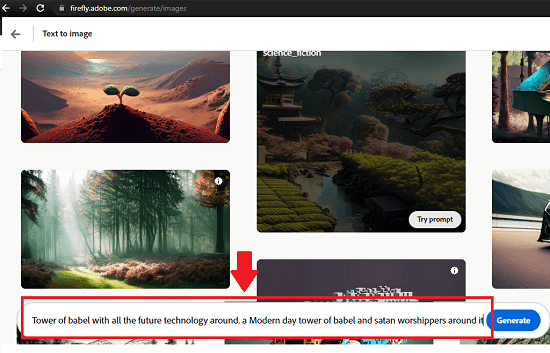
Hit enter and after a few seconds, it will generate the final results. It generates 4 images by default, and you can download them as well.
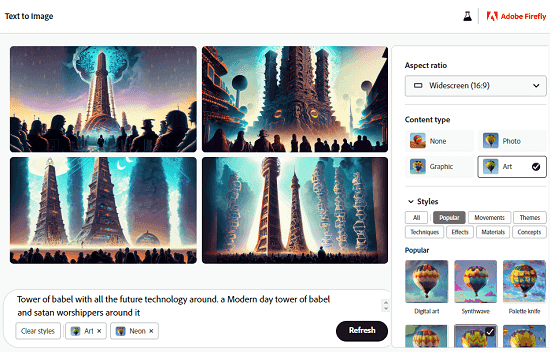
If you want to modify the generated images, you simply need to choose the style from the sidebar. From here, you can specify options like color tone, art type, type and aspect ratio. By default, it generates squared images, but you can opt to generate wide images in landscape view as well.
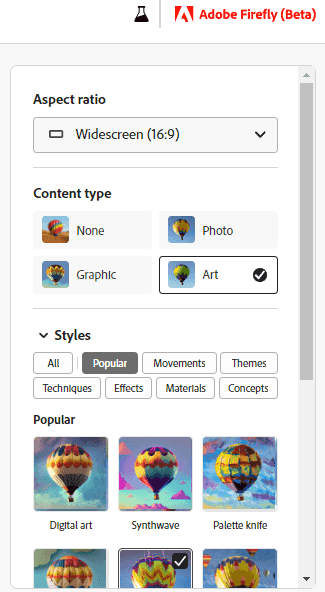
You can keep tinkering with the settings that it has given, and it will keep generating the images for you. Each time, it will generate 4 images and you can view them all. You can also download them. However, the AI images generated by Adobe are meant for non-commercial use only. Also, there is no way to download the images without the Adobe Firefly watermark.
In Summary:
– Adobe has released their Adobe Firefly generative AI product.
– Firefly follows “do not train” tag to protect artists.
– Users can change the composition of an image with a simple text prompt.
– The user interface is simple and easy to use.
– Users can easily create custom brushes and change texture.
– The product can generate variations from an image or sketch.
– Users can generate templates from a mood board.
– The product offers the ability to generate text styles.