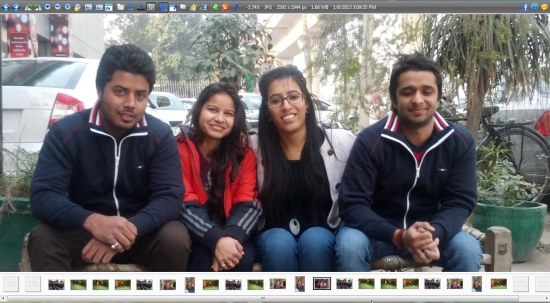ImageGlass is a free Image Viewer and Converter that supports multiple image file formats and let you easily view all images stored on your system. It’s a handy and lightweight application that provides an intuitive interface to open and view images in all popular formats, especially PNG and GIFs, which are hard to display properly in the default Photo Viewer of any Windows installation. ImageGlass is capable of quickly loading images and allows you to easily resize or reorient them on the program interface.
We have earlier covered many free Image Viewing applications and each of them have their own set of features. ImageGlass is another add on to the list, which offers great ease in viewing images, along with options to convert them from one format to another. We will soon look into more details of this free image viewer application, but before that, have a look on its download and installation part.
Download and Install ImageGlass:
Image Glass is a freeware app and can be downloaded easily from its official website using the link given at the end of this article. The download will consist of a setup file of size 1.81 MB, which you need to double click to begin installing this free image viewer in your system.
The mouse click will open an installation wizard which will guide you step by step, how to install ImageGlass. After successful installation, you can launch this app to open and view images stored on your system.
View Image Files easily with ImageGlass:
ImageGlass is a simple image viewing app that gets opened with a sample image (which you can remove through the program’s settings window). To view images, simply click on the folder icon on the UI Ribbon at the top and browse folder containing the desired images. Now select any image from the folder and click on the “Open” button. This will open the desired image within this free image viewer.
Now you can easily zoom in or out the image, change its orientation, scale it to the width or height of the program window, expand it to full screen, convert it to other supported formats, or directly upload it to your Facebook account from within this app.
You can use the “Back” and “Forward” keys to go back and forth between the images in the selected folder, or switch to the “Show Thumbnail View” to select and view particular images in the collection. Also you can press “Ctrl+G” and enter the index of the specific image file you want to view.
Apart from that, this free image viewer has a built-in slideshow maker which can make a slideshow of the selected photos and play it for you anytime.
Key Features of this Free Image Viewer:
- Free image viewer for Windows.
- Supports all popular image file formats including PNG and GIF. (Also check out free software to create animated GIFs: QGifer)
- Can extract frames in GIF via context menu.
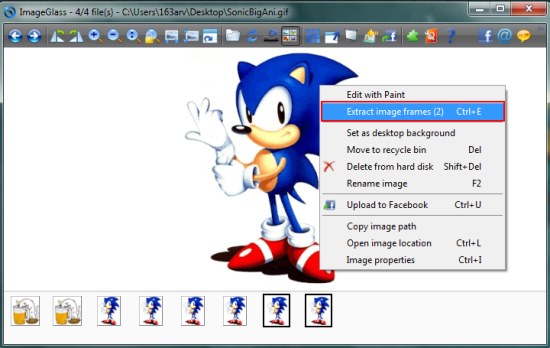
- Can convert images from one format to another. Supported output formats include JPG, BMP, EMF, EXIF, GIF, ICO, PNG, TIFF, and WMF.
- Option to play slideshow of photos.
- Resize or reorient images.
- Rescale images.
- Displays thumbnail view of images in selected folder.
- Full screen display.
- Option to upload photos on Facebook directly from program interface.
- Set images to desktop background.
- Opens image in MS Paint for editing.
- Display image properties on UI Ribbon including image size, dimensions, and date of creation.
- Context menu integration.
- Multiple setting options.
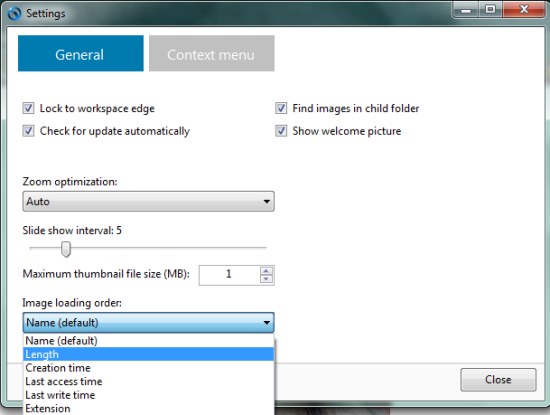
- Use-friendly interface.
- Drag and drop support.
- Easy to use.
- Handy and lightweight.
The Final Verdict:
ImageGlass is a nice free Image Viewer and converter for Windows that allows you to easily open and view images on your system and convert them from one format to another. It uses low system memory and quickly load images for faster display. Plus it lets you play slideshow of images, upload them to Facebook, or extract individual frames from GIF images. Download free and give it a try.