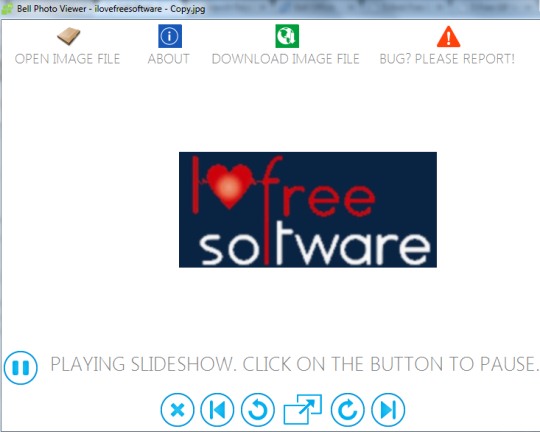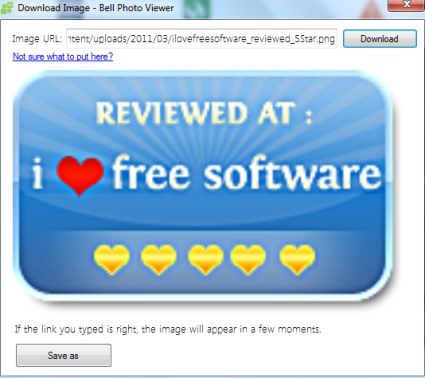Bell Photo Viewer is used to view images and to play photo slideshow. This free photo viewer is also able to download online images by entering URL of a specific image. Although you can download images directly by right-clicking, but advantage of downloading an online image with this free photo viewer is that you can save image in bmp, jpeg, jpe, gif, tif, tiff, png, webp, svg, and in jpg form.
This free photo viewer supports many popular image formats to open on its clean interface, including animated gifs. But shortcoming of this photo viewer is that you cannot play animations. So you will need gif viewer software to play animated gif images. Overall its a simple photo viewer that you can use to view photos and to play slideshow of photos.
In above screenshot, you can see Bell Photo Viewer interface and window that will help you to download photo by providing accurate web address of that image.
How To Use This Free Photo Viewer?
Bell Photo Viewer is a product of Bell software which comes with Bell Office. You can download Bell Office using the link present at the end in this article. During the installation, Bell Office provides you Bell Photo Viewer and other products to install, like Bell Reminder. Select products that you want to install (including Bell Photo Viewer), complete the installation, and run Bell Photo Viewer.
On its main interface, use OPEN IMAGE FILE option to view images. Here, drag n drop support is not available. You can view added images one by one using the next and previous buttons. It can also show you an album art which most of the similar photo viewers doesn’t provide.
View images one by one manually or simply play photo slideshow using Play button. It will play slideshow with default speed. But it doesn’t provide animation while playing slideshow. So it provides only basic photo slideshow facility.
Some Key Features Present In Bell Photo Viewer are:
- It is a simple photo viewer that lets you view jpeg, bmp, tif, png, tiff, svg, webp, and more.
- Plays slideshow of all the photos. Simply add a single photo from a folder and it will add all photos of that folder automatically.
- You can also rotate an image clockwise and anticlockwise.
- You can download a photo into multiple formats just by providing a valid URL of that photo. See the below screenshot:
- It is one of the easy to use photo viewer.
- Completely free to use photo viewer.
Some similar photo viewers we reviewed earlier are: ImageViewer, FreeVimager, and Roboreader.
Conclusion:
Bell Photo Viewer is a simple photo viewer but provides some good features such as to play slideshow and download images in desired image format that are available online. But as it is not able to play animations, it will disappoint users. Moreover, an option to add animation and maintain speed of slideshow should be added to make this free photo viewer more useful. Give a try to Bell Photo Viewer.