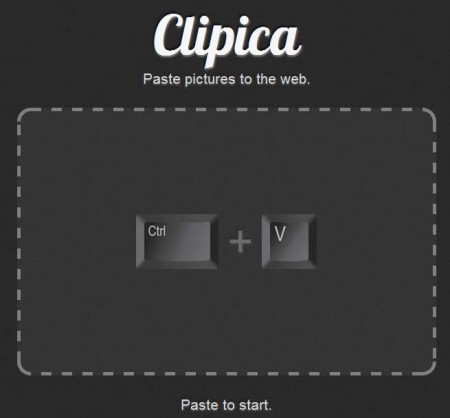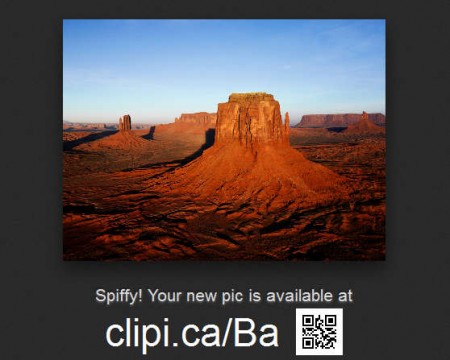Clipica is a free image hosting website where you can upload your photos by simply pasting them from your computer into the Clipica website. The entire website works in sync with the PC, you just need to find the image that you want to upload right click on it with your mouse, select Copy, open up the Clipica website and hit Paste.
This is how the Clipica paste field looks like. When we said that you need to hit Paste, we were referring to the Ctrl + V keyboard shortcut. Image uploading isn’t the only thing which Clipica has to offer, which is something that you will notice too when you Paste an image to this free image host.
Similar service: PicBackMan, PhotoOnWeb, Imagebox.com.
How to upload image to Clipica – free image host
Clipica is actually using Imageshack to store their photos, so in a sense Clipica is just the front end that lets you upload photos more easily. Uploading photos isn’t the only thing that Clipica has to offer, you can also use it to crop images right before they are uploaded:
Image isn’t uploaded right away after it gets pasted to the Clipica website, you are presented with the window which you can see on the image above. A rather large image preview is shown and down below we are offered with several options of how the image will be cropped, you can:
- Keep the orignial size
- Resize it to 400 pixels in width
- Resize it to 800 pixels in width
- Resize it to 1200 pixels in width
- Do a custom crop
If you choose to go with a custom crop, you’ll be able to use the image preview to determine which part of the image you want cropped. With your mouse you’ll be able to create a square area which is gonna get cropped out. This feature is great for all of those who would like to do some finishing touches on their pictures before they are uploaded.
Login with Facebook and store photos to your account
Notice on the image above that you can actually connect to Clipica with your Facebook account. If you do that you’ll be able to store the uploaded image to your account so that you can have better control over them. You can delete the ones you don’t want to have online anymore, track the number of views or you can visit your account to find out the links to your images, when you’ve forgotten about them later on.
Once that the image upload is completed you’ll be presented with the window which you can see on the image above. Clipica also offers a URL shortening service for the image links so that you don’t have to find one on your own.
Conclusion
Using Clipica is very easy, but there are some drawbacks to using this free image host, for example the fact that uploading several photos at once is not possible, if you’re uploading more photos, you’ll have to do it manually. This is the only downside and the overall experience that you have when uploading images to Clipica is a very positive one. Image hosting on Clipica is very easy, and it’s free.