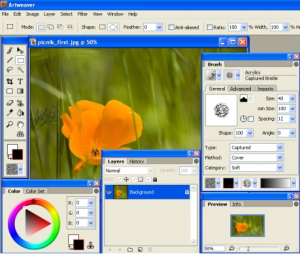Artweaver is a free photo editing software that empowers you with all the essential tools for photo enhancement and brush painting. It helps you to draw, create and even retouch existing images. This intuitive tool is very user friendly and its interface is similar to Photoshop’s look and feel.
ArtWeaver gives you the support for layers which make it easier to create and manipulate graphics. The layer support enables you to create your desired structures, using the tools present, on a separate layer. Thus, it leaves your main background layer intact form changes. Another simple tool with layers support is Fotografix (and you can do that online using Pixlr).
This free graphics tool provides you with a range of tools such as selection tools, moving tools, paint bucket, cloning stamp and color swatches. You have full control over these tools and you can play with these to unleash your creativity. You can play with colors or can even create sketches from images. It supports with many files format such as GIF, JPEG, BMP, PNG, PCX, TIFF, and TGA and also includes one of its own format – AWD.
Some other free image editing tools that you can also try include SumoPaint, PhotoScape, and PhotoFunia.
What image editing features does Artweaver provides?
The free image editing application provides you with a number of editing features such as:
- Allows you to create new custom brushes and to edit the pre existing ones.
- It facilitates you with all common image processing tools such as gradients, crop tool, fill tool and various selection tools.
- It supports you with layers and transparency that makes modifications efficient.
- You can perform editing tasks easily including color adjustment, changing image size, rotating the image or adding textures.
- It provides you with a number of filters like emboss, mosaic, sharpen and soften effects. You can also create Mosaics using Foto-Mosaik-Edda.
- It enables you to add text layers that are editable for changing font, size, text color, etc.
- It supports complete undo or redo for the last working steps.
This free graphics editor includes many artistic effects to give your creativity a professional look. Having an interface similar to that of Photoshop’s, it makes your photo editing experience more fun.