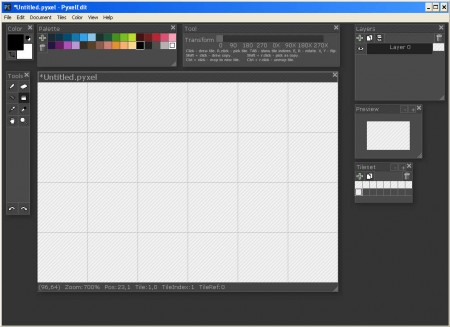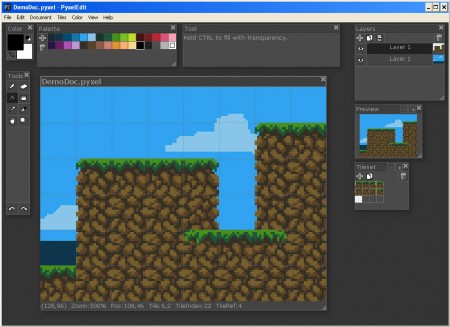Pyxel Edit Beta is a free tool which you can use to create pixel art and tilesets, which are a very interesting way of how you can create artistic drawings in retro games style, where the entire environment and the characters themselves have squared edging, in other words they are heavily pixelated.
Interface of Pyxel Edit is very rich in tools and options, as you can see from the image above. A lot of the same features that professional image editing tools like GIMP or Paint.NET have are present in Pyxel Edit, and with them you can create a lot of interesting pixel art. Some of the more interesting aspects of Pyxel Edit would be:
- Layers – each new edit can be placed on a new player, for easier removal
- Pen tool – the main tool for creating pixel art
- Color pickers and palettes
- Tile draw – draw entire tiles, which are little squares on the image above
Drawing pixel art with the help of Pyxel Edit is very easy, take the Pen tool and draw like you would draw in any other image editing tool, only with Pyxel Edit the drawing will look a little bit differently than what you get with other drawing tools.
Similar software: Pixia, Magix Photo Designer, Panorama Perfect.
How to create pixel art with Pyxel Edit
Start by selecting the Pen tool from the Tools window and then simply draw whatever it is that you want to draw inside the drawing area.
Note that the drawing field should be opened by default when starting this free pixel art editor. If you want a custom size area where you can create pixel art, you’re gonna have to click on File >> New and there you’re gonna have to enter the desired size, but also determine the size of tiles, that small grid which can be seen on images above. This is what tileset art would be, instead of drawing with the pen tool, you can draw by color filling tiles and turning that into something concrete, into something that people could call art.
Tilesets can also come in handy because they can be copied so if you’re creating a drawing where there’s a lot of repetition, you can easily copy and paste the entire tile and then simply edit it so that it fits to your creation, it doesn’t have to be made from scratch. Doing things like this can seriously speed up the creative process, and make the life of the artist a lot more easier.
When you get enough practice you’ll be able to create very convincing pixel art, like the one that you can see on the image above. One could say that what’s shown on the image above is taken from games like Super Mario, or even Minecraft, but it’s actually a pixel art creation made in Pyxel Edit.
Conclusion
Gamers are gonna love Pyxel Edit, because it allows you to easily create pixel art, and since it’s made in Adobe Air, you can use it on both Windows and Mac. For the time being Pyxel Edit is free, when it’s in beta, so give it a try and see how good it really is.