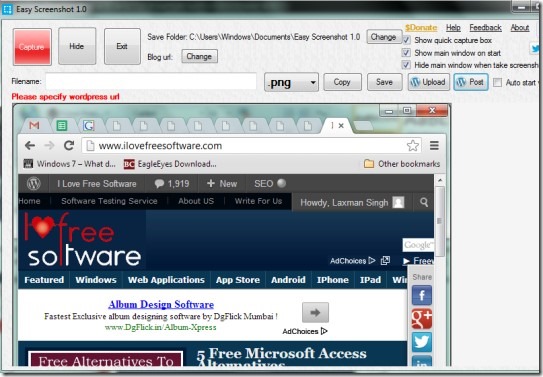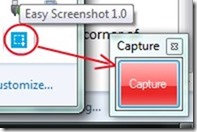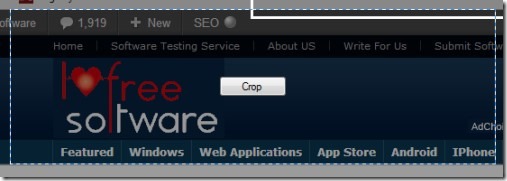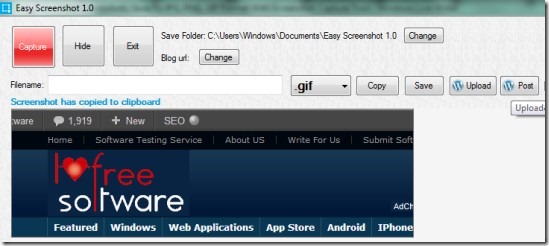Easy Screenshot is a free screenshot capture tool for Windows that lets you take screenshots and you can save your screenshot in jpg, png, or in gif format. It supports hotkey to quickly cover the whole desktop screen and then you can crop the screen to the desired area. It also provides facility to capture active window using hotkey. Thus it is a useful tool and is much better than default PrintScreen option. The feature that makes it different from other similar tools is that it allows you to post your screenshots directly to your WordPress blog.
Thus it is a worthy screenshot capture tool which anyone can use completely free. Moreover, it is quite lightweight with less than 400 kb size.
How To Use Easy Screenshot?
Easy Screenshot works from system tray and provides its main window where you can change the format to save your screenshot. For using it, there will be a small Capture button available at bottom right corner of your computer just like the below screenshot.
Hit that button and your whole desktop screen will be covered and it will show you the option for cropping your desktop screen. You can do the same with hotkey ‘PrintScreen‘. Here is a shortcoming with Easy Screenshot as it doesn’t capture the whole screen, it just covers it. You can hold and drag your mouse to the desired area and can hit the crop button to capture that specific part.
Immediately after clicking that Crop button, your screenshot will open in main window of Easy Screenshot. Here you can change the destination location, format for saving your screenshot, and can copy your screenshot to clipboard. All these options are available at top part of its main window. Use them accordingly. And moreover, you can upload your screenshot to media library of your WordPress account or can directly upload & create a post with your screenshot. You need to login to your WordPress blog account to use these features.
We have also reviewed 4 free software to capture screenshots of videos.
Key Features Present In Easy Screenshot:
- Very easy screenshot capture tool available free for everyone.
- Helps to capture screenshot using hotkey: “Alt+PrintScreen” to capture the active window.
- Feature present to upload captured screenshot to WordPress account.
- Lets you select the saving format: jpg, png, or gif.
- Lightweight tool and anyone can use it easily.
Download & Installation Process of This Screenshot Capture Tool:
You can download this tool using the link available at the end part of this article. It’s a lightweight tool and will download very quickly. After this, you can run its set up file for installation process. While installing Easy Screenshot, it will provide extra tools (Delta Toolbar & RegClean Pro). You can install them or can skip them with Custom installation. When you will complete the installation, it will start running on your system tray.
Conclusion:
Easy Screenshot is just like its name using which you can easily capture screen or selected area and can save it to any supported format. And its feature of uploading screenshot to WordPress account is unique and useful. Download this tool and try it yourself. Below link will move you to its download page.
Get Easy Screenshot free of cost.
You may also check these screen capture software: ScreenSnag, Postimage, Screenshotz, and Shotty.