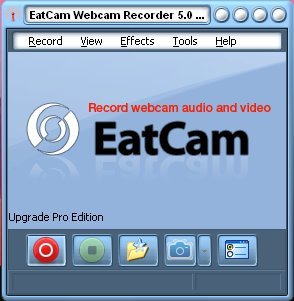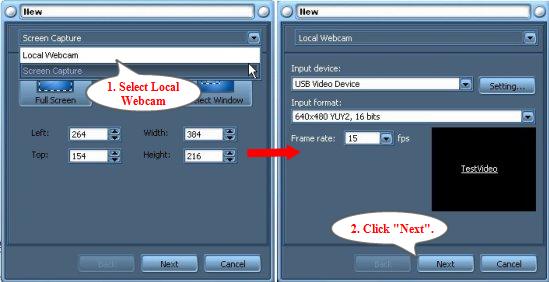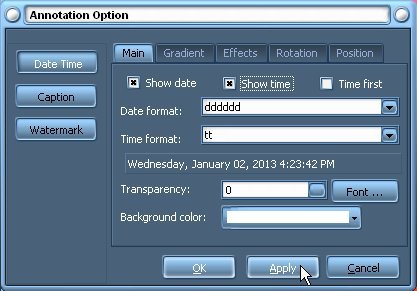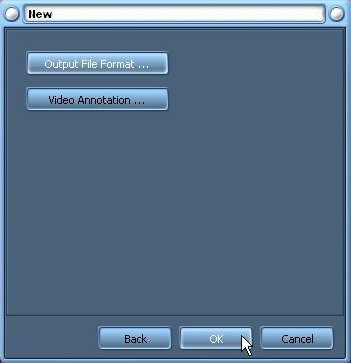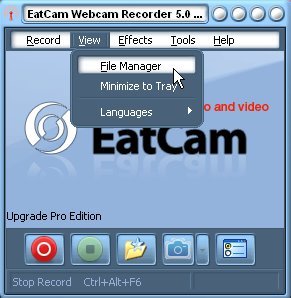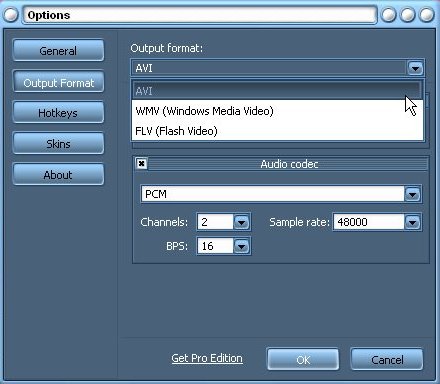EatCam WebCam Recorder is a free software to record Yahoo video calls. It’s an easy-to-use software that can record any video conversation that you have on Yahoo! Messenger and save it into an AVI file for later use. Not only that, EatCam WebCam Recorder can record any video that is being displayed on the screen, including webcam videos, YouTube videos, and other streaming videos.
EatCam WebCam Recorder works with Yahoo! Messenger (that supports video chat option) and records both video and audio streams. It provides handy solution to record your best moments while having a video chat with your loved ones and replay them later. It can record audio coming from any audio source and also provide options to capture image stills.
Apart from that, EatCam WebCam Recorder also allows capturing mouse cursor in the recorded video. But before we see how all this works, let’s have a look on how to download and install EatCam WebCam Recorder.
Download and Install EatCam WebCam Recorder:
EatCam WebCam Recorder is a small file (4.12 MB in size), which can easily be downloaded using the link provided at the end. After downloading, you can install it into your system following simple instructions provided by the installation wizard. EatCam WebCam Recorder takes few seconds to get installed in your system and becomes ready to use.
Record Yahoo Video Calls with EatCam WebCam Recorder:
Once you have installed EatCam WebCam Recorder, you can use it to record Yahoo video calls. Whenever you are having a video call that you want to record, just run the EatCam WebCam Recorder and follow these simple instructions:
- Click on the Record button or select “Record > Begin Record” option.
- A window will appear. Select “Local Webcam” from the drop-down and click on the “Next” button.
- Next, select audio input device, audio input line and click “Next”.
- Next, you can change the output format (default is AVI) or add annotation to your video (optional).
- After making all adjustments, click “OK” to save settings and begin recording.
- EatCam WebCam Recorder will then record your webcam feed untill you stop recording.
Note: If you receive an error message while using Local Webcam as input source, you can use “Screen Capture”, select the window displaying the video chat, and proceed with recording.
During recording, you can also capture images using Camera button present at the bottom panel of the program’s interface.
When you stop recording, the file will automatically be saved into the File Manager. To view the recordings, select “View > File Manager” option from the program’s interface. That’s it!
Note: The free version displays an add-on top of the recorded video. To remove the add, you need to go for the paid version of EatCam WebCam Recorder.
Key Features of EatCam WebCam Recorder:
- Free software to record Yahoo video calls.
- Easy-to-use video recording software.
- Records both video and audio streams.
- Records all other videos including YouTube videos, streaming videos, and Webcam videos.
- Support for multiple Video and Audio codecs.
- Support multiple audio sources including Microphone, Line-in, and Speakers.
- Available output file formats: AVI, WMV, FLV.
- Automatically compress video streams to make output file smaller.
- Allows image capture in JPEG, BMP, GIF, PNG, and TIFF formats.
- Hotkey options.
- Available in different skins.
- Option to capture mouse cursor.
- Options to add annotation to videos (Date/Time, Caption, or Watermark).
Also, check free software to record Gtalk voice calls: SoliCall.
The Final Verdict:
EatCam WebCam Recorder is a nice application that lets you record your video chat conversations on Yahoo! Messenger and other video chat clients. It’s a handy and reliable software to record not only webcam videos, but other videos playing on your screen. The videos can be saved in AVI, WMV, or FLV format. Although the video quality is not-so crystal clear, still the functionality is being provided free of cost – and that I think would be a sufficient reason to give EatCam WebCam Recorder a try.