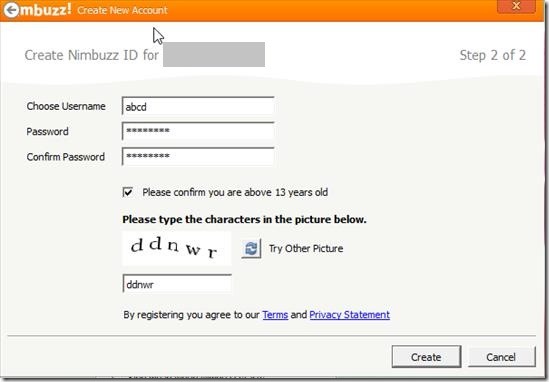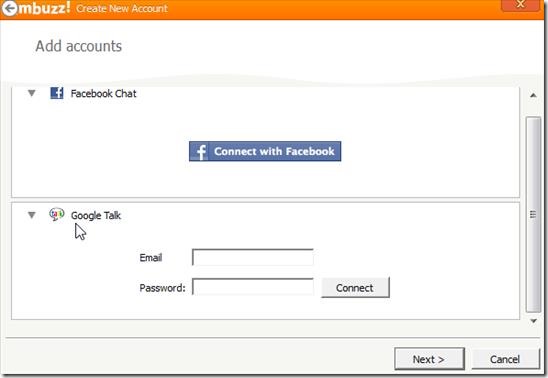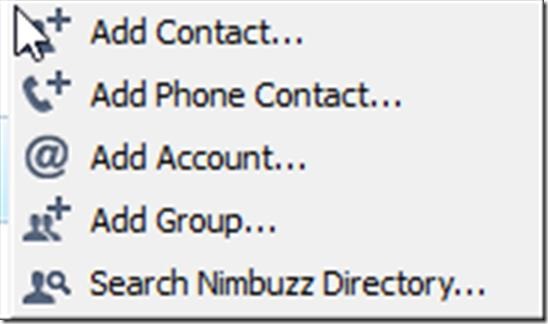Nimbuzz is a cool app for free messaging and cheap calling. It is a simple instant messenger that lets you connect to your friends on Google or Facebook account under one window. Nimbuzz is currently available for Windows and Mac OS for computers. It is also available for most of the mobile platforms. Nimbuzz for PC is easy to install. It requires you to create an account first, which requires very basic details, see screenshot below.
To create an account, it will ask you for your mobile number, a username and password and its ready to go without any fuss. As soon as you create account and login into it, it will ask you to connect to Google and Facebook account, so that it can import the details of your friends from Gtalk and FB chat respectively.
You will get the whole list under one panel, making it a very convenient messenger.
You can then chat with any of your online friends from the list. The chat window is big enough for easy use. It keeps chat history, you can view it anytime or delete it or you can view the chat history in web browser. Apart from that it lets you set the chat wallpaper.
You can add new contact, or phone contact or add a new email account. You can create a new group for group chat and even search Nimbuzz directory to search friends.
Key Features:
- Chat with your Facebook and Gtalk friends.
- Send and receive messages using Nimbuzz.
- Buy call credit and make cheap calls. You can check the call rates from the link provided.
- You can create groups and chat in groups.
- You can search for friends on Nimbuzz N-world, which is more like a public chatting platform. Avoid it, if you don’t like that.
- You can also go for N-world Avatars and games.
- You can go to chat rooms.
- Export chat history.
Nimbuzz Settings
Nimbuzz provides various general chatting options, like, automatically start on system startup, automatically sign-in, display notifications, play sound while receiving messages etc. You can set the time after which you wish to appear inactive. You can also choose from various languages.
You can set the wallpaper and make various settings under View tab. Under message tab you can choose to export chat history or clear it. You can choose a display name for yourself and have a display profile picture, with a personal message. Apart from that you can include information like Gender, DOB, Address etc, for public viewing.
Nimbuzz lets you make free calls, for that you need to purchase credits. You can do that under call service tab. Also as Nimbuzz lets you make video and audio calls, you can do the related settings under Audio and Video Tab. You can also block people if you do not wish them to contact you.
Overall Review
Nimbuzz is a nice light weight chatting application which lets you add Facebook and gtalk friends and chat with them. It is an easy to use application with some cool features like video calling, phone calling on low rates. However you need to buy credits in dollar or Euro, and with soaring currency rates, one would not like to go with that. One big drawback for me is the number of ads that it shows that too on chat window, which is very annoying and there is no way to stop it. Try out Nimbuzz from here and let us know your reviews.