zebNet Backup for SeaMonkey is a free software to backup SeaMonkey emails. Probably one of the simplest and most straightforward of the email backup applications out there, zebNet Backup for SeaMonkey lets backup all of your email messages accessed via the SeaMonkey email client in one go. Regardless of the email provider you use, zebNet Backup for SeaMonkey can take care of all of your email messages, as long as you use the SeaMonkey email client to access them. It is extremely fast, and can backup large number of email messages into a singular compressed backup file in mere seconds. In addition to that, this nifty backup utility can automatically detect your existing SeaMonkey installation, and prepare the emails to be backed up even before the backup process is initiated. zebNet Backup for SeaMonkey allows you to specify the backup location manually, and automatically names the backup files based on the current system time and date stamp. It also handles the flip side of the backup process, i.e. recovery just fine. Let’s see how this thing works.
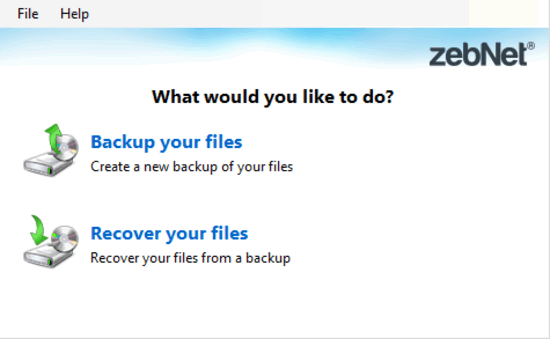
How To use zebNet Backup To Backup SeaMonkey Emails?
At under 800 KB in size, zebNet Backup for SeaMonkey is one of the lightest applications you’ll ever come across and as such, its installation is a simple affair. However, similar to zebNet Backup for Outlook, the installer for this thing also comes bundled with optional third party applications. To make sure you don’t end up installing them, simply hit the Decline button and/or uncheck the checkboxes at the initial steps of the installation process. Once that is out of the way, you also need to activate zebNet Backup for SeaMonkey via a license key. The key is provided totally free, and all you have to do to get it is enter your email address at the initial registration screen. Once activated, you can straightaway proceed to using the application. Here’s how zebNet Backup for SeaMonkey looks like:
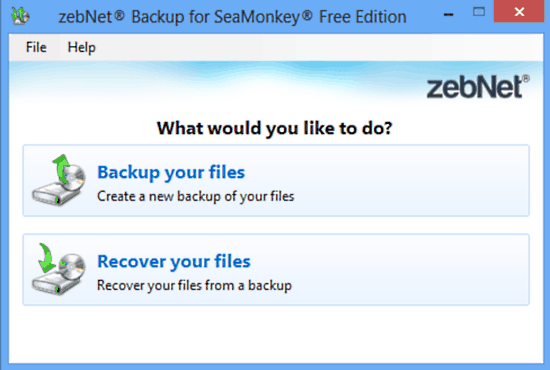
As illustrated above, the application has as simple of a user interface as possible. There are just two options, with one responsible for backing up your SeaMonkey accessible emails, and the other taking care of recovering/restoring the backed up email messages back to SeaMonkey. Pretty bare-bones if you ask me!
As is the case with any backup application, the working of zebNet Backup for SeaMonkey is divided into two primary operations: Backup and Recovery. Let’s take a look at both of them one by one:
Backing Up SeaMonkey Emails Using zebNet Backup:
Step 1: Start up the application, and select the Backup your files option. Once you do that, you should be directed towards the backup options screen. Here, zebNet Backup will give you an automatically calculated estimated size of the backup. Apart from that, you can also specify the save location for the backup. Check out the screenshot below:
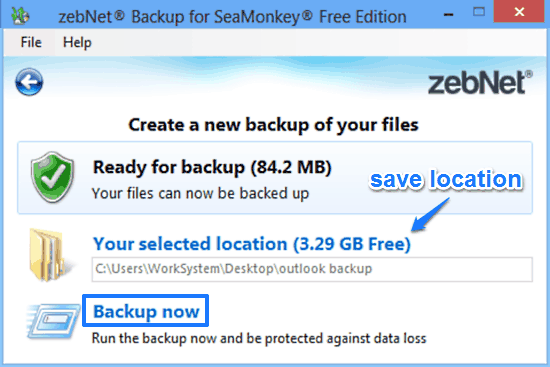
Step 2: Once you’ve reviewed all the settings, simply hit the Backup now option. That’s all the input required from your part. zebNet Backup for SeaMonkey will get to work and almost instantly backup all of your SeaMonkey accessed email messages to a singular compressed backup file, saved to the location specified by you. The program will also notify you once the backup finishes.
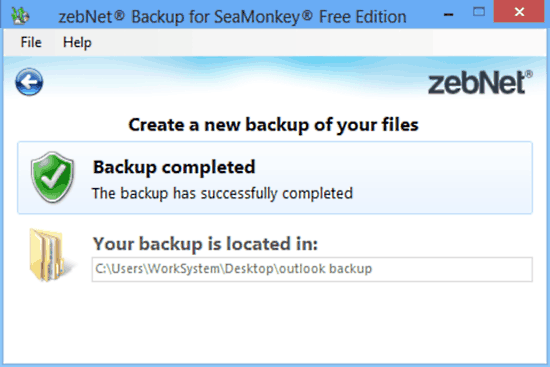
Recovering Backed Up Emails To SeaMonkey:
Step 1: On the application’s first screen, select the Recover your files option. You will now be pointed towards the recovery/restoration options screen. On this screen, you can specify the backup file that you want to use for the recovery/restoration process. Note that for the recovery process to run smoothly, SeaMonkey shouldn’t be running in the background. Here’s a screenshot:
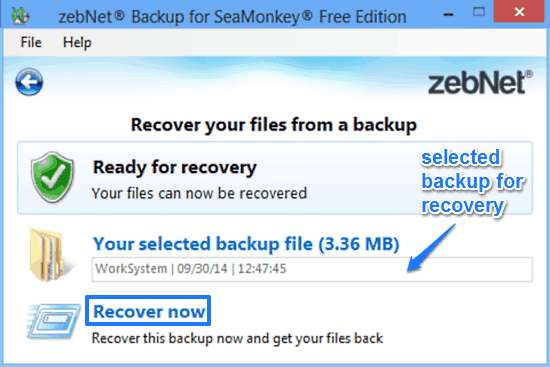
Step 2: You know what the next step is, fellas! All that remains to be done now is hitting the Recover now option. Do that, and zebNet Backup for SeaMonkey will immediately restore/recover all of your backed up email messages to your SeaMonkey installation. As in the case of its backup counterpart, you will be notified once the restoration is complete. How cool is that?
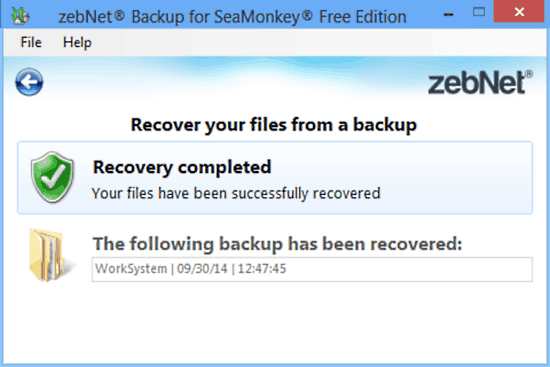
Also See: Free Software To Backup Opera Mail: zebNet Backup for Opera Mail
Conclusion
zebNet Backup for SeaMonkey is a nifty free software to backup SeaMonkey emails. It is simple, extremely easy to use, and works well for what it is. The fact that it runs “as it is” and doesn’t require any extraneous configurations or settings makes it even better. If you’re looking for a hassle free way to backup your SeaMonkey accessible emails, look no further than zebNet Backup for SeaMonkey. It just might be what you need.