Gmail Mail Sidebar is a free Mozilla Firefox Add-on that provides you Gmail access in a sidebar. You’ll be able to browse Gmail as you normally do on a browser. There is absolutely no difference in the experience of browsing Gmail in a sidebar and on the browser except for the flexibility that Gmail Sidebar offers.
With this awesome Firefox add-on, you won’t have to switch back and forth between Gmail and other tabs. This is a really useful tool if your work requires popping Gmail open every now and then, like customer support. Not just in work, but you can multitask by keeping a tab on new mails that you receive while watching YouTube or doing other important things. The sidebar does not hold back any of the features of Gmail.
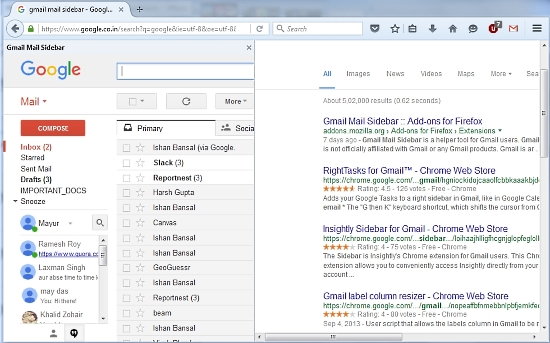
Gmail Mail Sidebar is not an official tool by Gmail. You can also try out these Gmail Notifier Addons that will alert you whenever you receive a mail. But unlike Gmail Mail Sidebar, you won’t be able to browse these mails directly in the Add-on.
Let’s have a better look at Gmail Mail Sidebar.
How to Add Gmail Sidebar to Firefox:
To download Gmail Mail Sidebar, follow the link provided at the end of this article. The add-on will integrate itself and you’ll see the Gmail Mail Sidebar on the left of your browser. If the Sidebar is not open, you can access it from the Gmail icon on the toolbar. If you’re already logged onto Gmail, then it’ll jump directly to your inbox or else you’ll have to log in. You can use the browser as you usually do, on the right and multitask by juggling Gmail and browsing on one interface.
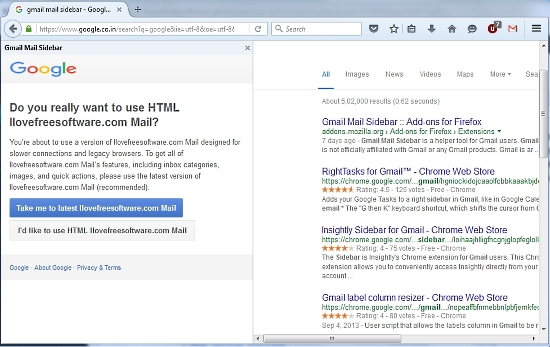
When you open Gmail via Gmail Mail Sidebar, you’ll get a message referring to the version Gmail you’re accessing is designed for slow connections and legacy browsers. This points out that Gmail Mail Sidebar is optimized to use a smaller bandwidth connection. Cool isn’t it?
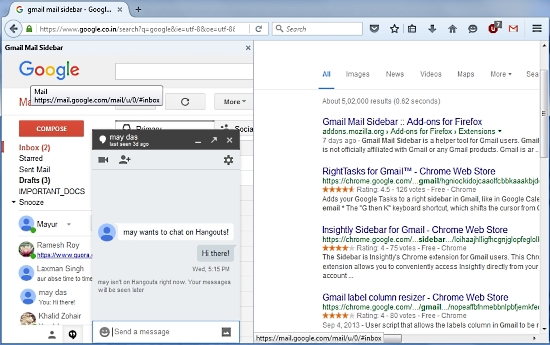
Gmail Sidebar is really responsive. When I changed the window size, it resizes Gmail’s email cells to fit into the sidebar. You can change the size of Gmail Mail Sidebar by dragging the edge of it sideways. If you want to focus on your mails alone, then you can drag the edge all the way to the right. Google Hangouts and Gmail message composer can be used efficiently and without any lagging or bugs.
When you want to close Gmail Mail Sidebar, click on the cross button at the top right of the sidebar.
Final Words
I believe Gmail Sidebar is a really useful tool since it completely takes away your dependency on opening a new tab to browse your Gmail. It’s a very useful tool for professionals who need share info from one tab to Gmail and vice versa. Now that I’ve discovered it, I am going to personally use this tool since I hate opening up too many tabs. The only thing I wish to complain about this tool is about its unavailability in Google Chrome. Gmail Mail Sidebar is definitely worth 5 stars in my opinion.
Get Gmail Sidebar here.
Know a better alternative to Gmail Mail Sidebar? Share it in the comments below!