In this article, you will find an advanced bookmark manager for Firefox. Scrapyard is an opensource extension that you can use in the Firefox browser. The main role of this extension is to let you bookmark content on the pages.
Generally, when you use a bookmark feature in any browser, you bookmark a website or other pages. Using this extension, you can bookmark pages as well as the content on pages. Apart from this, the extension provides you other features that you can use.
The extension improves bookmarking as you can create bookmark shelves, folders, etc., and switch from one to another folder. Scrapyard helps you to create a to-do list just with colors. With the Archive feature, you can save the copy of selected content locally. Let’s know more.
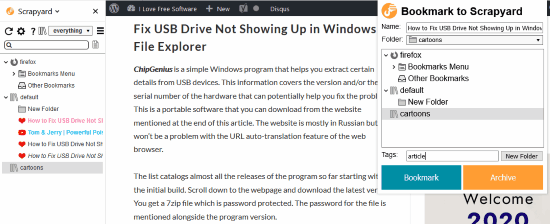
Advanced Bookmark Manager for Firefox: Scrapyard
To take advantage of this smart bookmark manager, you need to install this extension called Scrapyard. After the installation, the extension gets fit into your browser.
It gives you a sidebar on the left from where you can find all the bookmarked pages. By clicking on the extension icon, you can bookmark pages.
Suppose, you visit a website and you want to bookmark the page, you can simply click on the extension icon. During the process of bookmarking, you will see the folders selecting which you can add the page in a folder. You can add other details such as names, tags, and a new folder (if required).
Now after you add these details, you will see the two options below; Bookmark and Archive. Going the bookmark option is the basic way to bookmark pages as you generally do.
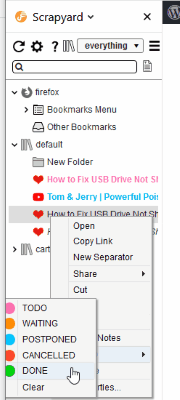
If you want to bookmark just the content on pages, you can click on the Archive option. Doing so, the extension saves a copy of the selected content locally.
Apart from this, the extension offers other features. On the left, you will see all the bookmarked pages. If you click right on any page, it shows options to add notes, to-do lists. With the color codes, you can easily recognize your tasks on the to-do list.
In brief
Scrapyard is a useful bookmark manager for Firefox. You can bookmark not just the sites but content on pages as well. The extension lets you create folders, shelves, tags, and more. You can create folders and shelves that can be switched later. Using the filter option, you can easily sort your bookmarks.