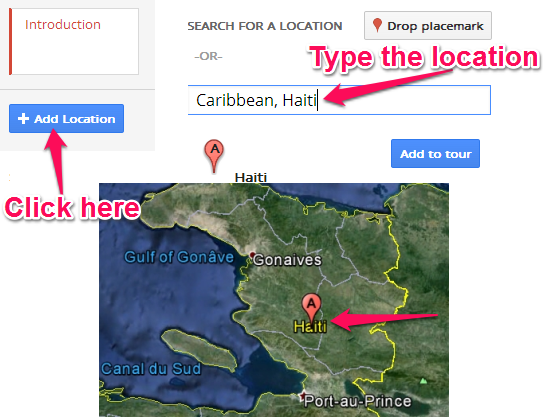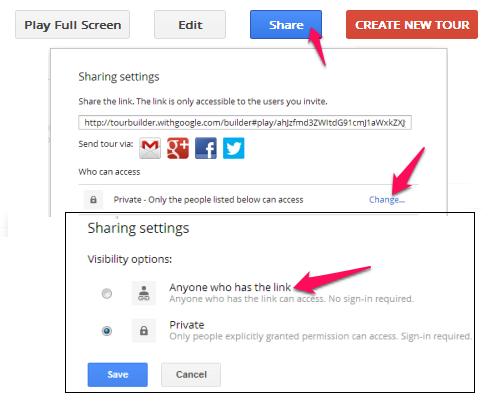Tour Builder is Google Earth’s new plugin or web application that lets you create amazing tours with interactive maps. Tour Builder lets you write down your story and upload images to make it more interesting for the readers. But, the one thing that makes it distinct from other tour builders is that it marks the location of the places you visited, on its inbuilt Google Map.
Because this tour builder is from Google, you can easily login with your username and password for your Google Account and start writing about your own exciting tour. Maybe, its about your career growth or any other success story you want to put forward to the world. Go ahead! Do it right now.
I gotta say that I loved the way guys at Google think. Each time they come up with something, they make sure that it stays in hearts of people for sometime. This time, they have come up with this new experiment that combines Google Earth’s features with Social Networking to come up with an excellent Tour Builder.
“Did you say, social networking?” Yes, I did. You can create your own story and open it to the world so everyone can know more about you. It maybe a profile you want to create and make it more interactive. I am thinking of creating my career profile with my employment history on this tour builder and link it with my résumé.
How do I use Tour Builder?
I know you might have a lot to talk about yourself, about your life or anything that you want to share with the world. Tour Builder makes it really simple for you to put your story on maps.
Visit Tour Builder and sign in with your Google Account. Click on the “CREATE A TOUR” button to begin writing. Now, all you have to do is to enter the summary and a nice introduction for your story. Keep it simple and short but interesting. You can add photos to make it more attractive.
That’s it! Isn’t that simple? Once you click on the Add to tour button, it gets added to your story. You would want to tell people more about the location, your experience, about the cultural, their attire, the type of food and what not.
Your story with Tour Builder is private until you share it. Moreover, you’re telling the world about your trip, so it makes sense when you’re sharing it, doesn’t it?
You can share the direct link to this story on Facebook, Twitter, Google+ account or send an email with the link to your story. It is also a good idea to change the access type to “Public” so that anyone can read about your story in this tour builder.
If you need more inspiration to get started, I would strongly suggest you to read other’s stories and tours in this tour builder. I found some great and encouraging stories on this tour builder.
Conclusion
Tour Builder is one of the coolest thing that I know about, from Google. You can publish your own inspiring story or read those exciting stories from the gallery of this tour builder.
Tour builder can display the stories in full screen and tracks the location on the map as you read the story. I am gonna say that it’s the best way to put forward to the world, what you think about a place.
I am excited and waiting for your story to pop-up on Google’s Tour Builder. So, see you there.
Want to know more about Travel Destinations? Check out this review about 5 Websites to Find Travel Destinations