Conscious is a free Chrome extension that automatically counts how many times you have visited Facebook today. Each time you open Facebook on Chrome, it shows a message on the Facebook homepage that you have visited Facebook 2 times, 5 times, 10 times (depending on the visit) today. The number of counts increases even when you refresh the webpage or switch to some other page and come back to the homepage. So, the extension is very strict about your Facebook visits.
One more interesting feature is that you can set the maximum number of visits per day. This is actually good if you are doing some serious work and accessing Facebook in between that work. When the visit limit is reached, it will simply block Facebook and show a message (default or custom). You can also enable/disable this option or change the number of the maximum number of visits.
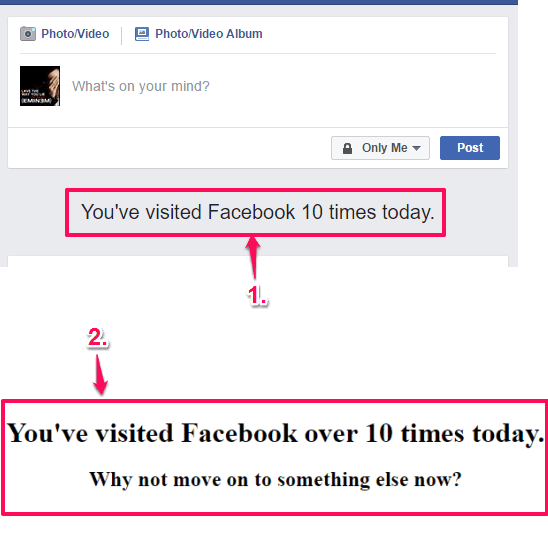
Above you can see the two messages: the first one shows the number of visits on the Facebook homepage and the second message will appear when you will try to access Facebook after the allowed limit.
How To Check How Many Times You’ve Visited Facebook Today While Using Chrome?
This is a simple extension and manual work is about negligible. You can install this extension using this link. After the installation, it is activated immediately. Now open your Facebook account and you will see a message that you are visiting Facebook for the first time.
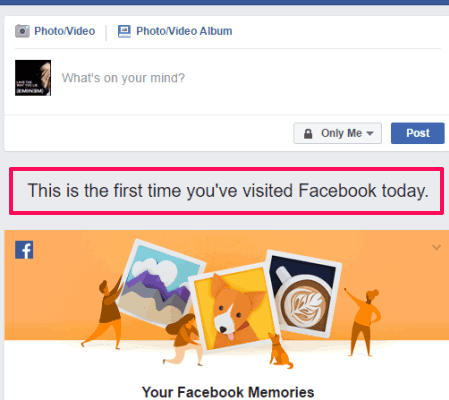
This message will show the number of visits based on how many times you have visited Facebook so far.
To set the visit limit, you can access Options. Here, you can add “Max amount of visits per day“.
A few bonus features are also available in Options, such as:
- You can enable the option to hide news feed.
- Hide/show the number of visits on Facebook.
- Set a custom message to display on the Facebook homepage. You can also leave this field to keep the default message.
- Set the custom message or keep the default message to show when daily limit reached.
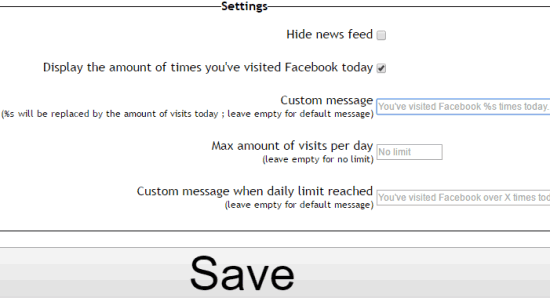
Set these options and continue using this extension.
The Verdict:
You must have already used many extensions to track time spent on websites, but such extensions normally don’t show how many times you visited Facebook or a particular site. So, if you are curious, this extension can help you find the answer. Just install it and it will keep the record of your Facebook visits.