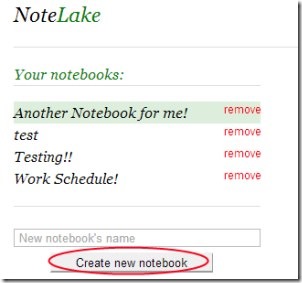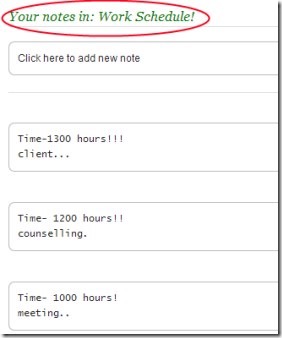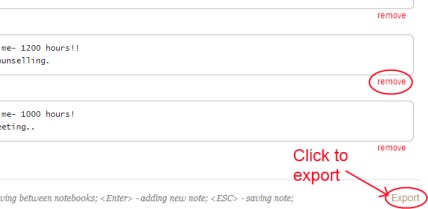NoteLake is a free notebook extension for Chrome that gives you simple way to create notes, access them easily, and edit them whenever you want. It is available as an extension for Google Chrome. Using NoteLake, you can create notebooks according to your requirement and then can create and save notes to your notebooks. It’s a fast way to create notes. You can build notes related to your daily routine such as office work schedules, meetings, phone bills, house accessories and more.
The best part is that notes are created and stored online, so you can access them from anywhere at anytime.
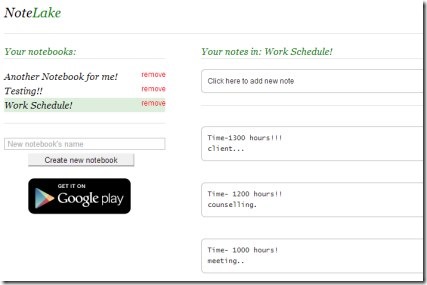
Just create notes and save them for later use. In addition to it, you can even export your notebooks as a text file to your PC. Hence, you can take your notes anywhere with you. Prepare to do lists, manage notes, and use this online notebook free of cost on Google Chrome.
Look At The Key Features of NoteLake Chrome Notebook Extension:
- Create notebooks and add as many notes to them as you want.
- Fast way to create and prepare notes.
- Access and edit notes anytime you want.
- Export notes to your PC, and take them with you.
- Shortcut keys available for adding and saving notes.
- Free online notebook app for Google Chrome.
How To Use This Online Notebook?
NoteLake is so easy to use. Once you will add this handy app to your Google Chrome. You can access it from new tab page. Click its icon available on new tab and you will move to the interface of this online notebook. Here, you only need to login using your any desired Google account. Provide an email address and you will be ready to create notebook(s) and notes in it.
As you could see screenshot above, you can easily create notebook using available box for it. Give a name to your notebook of your choice. Then after, either tap on Create new notebook button or simply hit enter to create your notebook. This action will create your notebook.
Now you have your notebook available for you, start adding notes to it. You can create multiple notes in a notebook by clicking on available box (see the below screenshot). Write any note of your use. Once you have prepared your note,a click on Save button to save your note. Although, you can also save it by pressing Esc key.
Likewise create as many notes as you want to. Similarly, create other notebooks and then add notes to them.
Some Other Options Present:
You can use some other options such as:
- Remove any notebook or any note you want, using remove option for them.
- Use shortcut keys like: Up/Down arrow keys to switch between notebooks, press enter key for adding new note, and use Esc key for saving a note.
- Export your notebooks and notes (as a text file to your computer) using Export option present at bottom right side on NoteLake.
In simple saying, NoteLake is quite simple and easy app for creating and storing notes for your use. Add NoteLake on Google Chrome for free.
Don’t forget to look over these best free replacement for Windows Notepad.