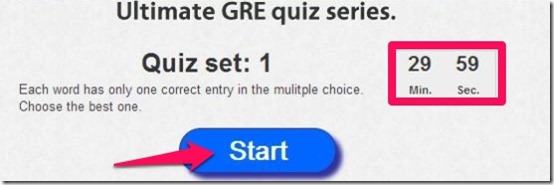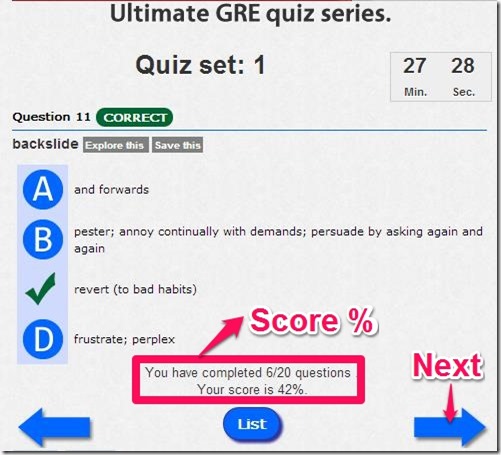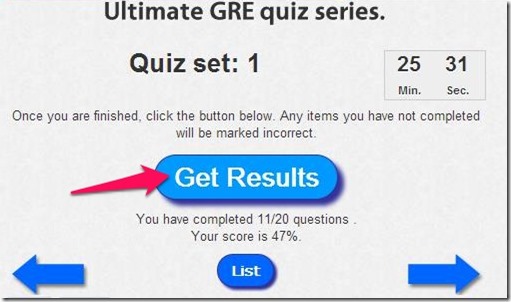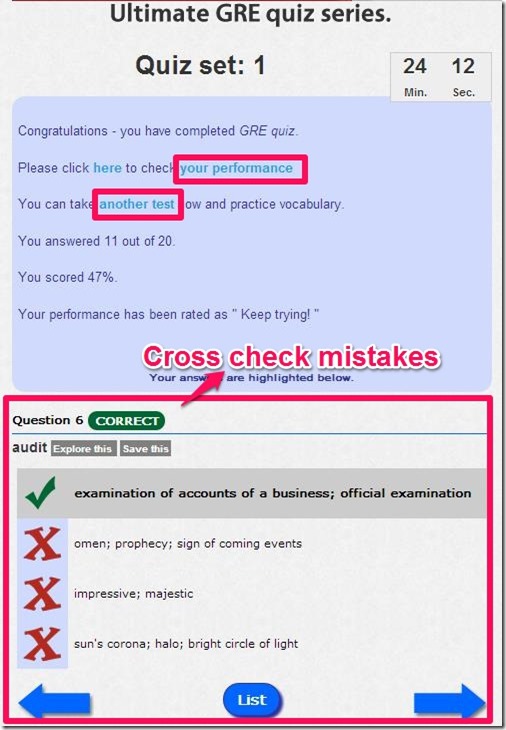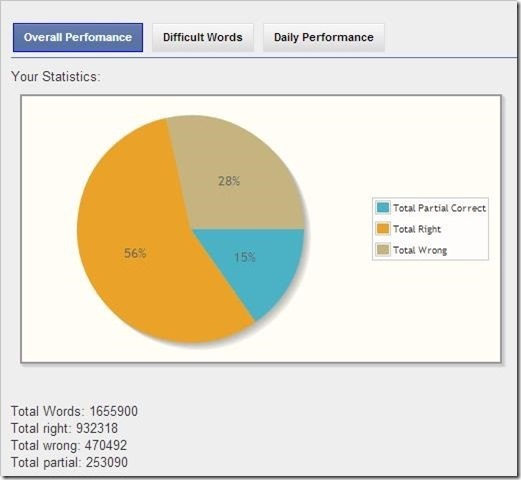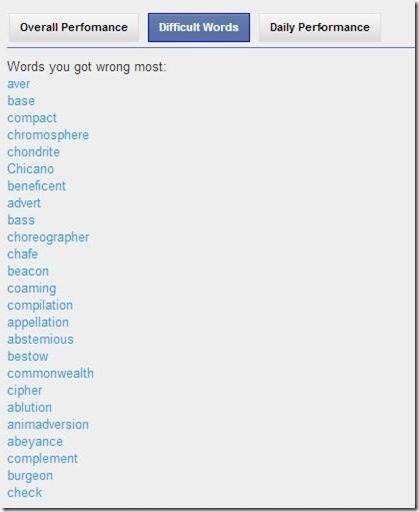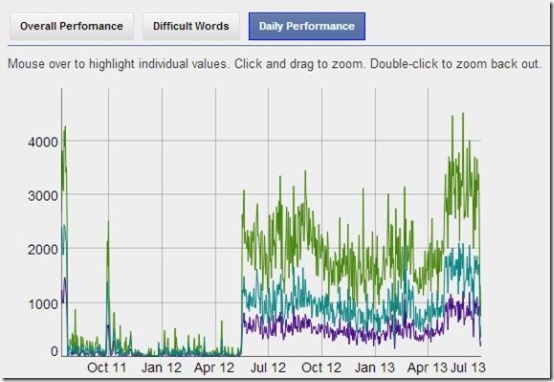iVocab is a chrome extension that offers you unlimited free quizzes to test and practice English vocab for GRE, TOEFL, SAT and other standardized tests. This Chrome app offers you a limitless set of practice quizzes providing you over 10,000 vocabulary words. Whenever you access these free and unlimited quizzes for English vocab test or practice, each time it provides you a unique set of quiz.
iVocab allows you to choose one of the three aptitude tests (GRE, TOEFL, SAT) and lets you perform the test that contains 25 multiple choice questions. It helps you to improve your English vocab by tracking your score and viewing your performance chart. It also enables you to add words to your favorite word list so that you can practice well and master English vocabulary. iVocab contains a timer that lets you track your time and know how long you have spent on a quiz.
How To Practice English Vocab Using iVocab?
iVocab is a free chrome extension that offers you unlimited free quizzes to test and practice English vocab. This can be grabbed by the link provided to you at the end of this article. From there you just need to add this app to your chrome browser. You can launch this app by clicking on iVocab icon. Now you are all set to practice this unique free quiz app.
As soon as you click on iVocab icon, it redirects you to the page were you can choose any one of the three aptitude tests among GRE, TOEFL and SAT. Then when you select your desired aptitude test, it lets you know the rules of the quiz where you get 4 choices for one question. When you are ready to begin the test, you can simply click on start.
As soon as you begin the test, the timer starts and questions appear in-front of you one after the other till the count of 20. You can simply click on the right answer just by hovering your mouse over the alphabets A, B, C or D. While you are answering the questions it displays your score in percentage format and shows you the count of question done till then.
Once you have completed the quiz it lets you view your results just by clicking on “Get Results”.
As soon as you do that it lets you cross check all your mistakes with the help of review slider located at the bottom of the result.
It notifies you the time taken by you to solve this particular set of quiz. Then you can simply hover your mouse on “your performance” or Click on “another test” if you don’t wish to view your performance.
You can view your overall performance in form of a pie chart.
Not only that it enables you to check difficult words that have gone wrong in the total number of quizzes so that you can practice them and attain a command over English vocab.
It gives you a graphical display of your daily performances but this display is a general overview of all the users. You can share your view by adding a comment on Facebook for this Chrome app.
In addition, GRE aptitude tests provides you “Barron’s high frequency” and “Kaplan’s high frequency” wordlists and checkout most frequent words. You can do this simply by clicking on the menu bar located at the top of the page.
You may also like similar apps reviewed earlier by us: Entrancei and Vocabularist
Features Of iVocab:
- Offers you unlimited free quizzes to test and practice English vocab for GRE, TOEFL, SAT
- Provides you over 10,000 vocabulary words
- Allows you to choose any one among three tests
- Contains 25 multiple choice questions
- Tracks your score
- Lets you view your performance chart
- Enables you to check difficult words
- Facilitates you to check the favorite word list
- Lets you track your time with the help of a timer
- Enables you to share your view by adding a comment on Facebook
My Verdict For iVocab:
iVocab is a Chrome app that is targeting students who prepare for GRE, TOEFL and SAT. It provides you a limitless set of quizzes that enables you to come across a wide variety of English words and their meanings. This app takes a lot of time to load on the Chrome browser but once started you can go through tests and practice quizzes fast. Therefore, I will definitely suggest you to practice English vocab with iVocab and nail the English portion of GRE, TOEFL, SAT and other standardized tests and come out as a champion.
You can check out: 4 Free Windows 8 Spelling Apps