Replaycer is a free Firefox add-on to replace a word on a webpage with any other word. Wherever that particular word/text is on that webpage, it will be replaced with the new word entered by you. You can also add multiple words as the replacement text. Apart from that, you can replace multiple words of a webpage one after another. Once you have replaced a word, you can replace another word, and so on. It works immediately and reading the text with replaced word can actually be funny. The whole meaning of a line or paragraph is changed by replacing just a single word.
The recording below clearly shows how easily this add-on lets you change a particular word on a webpage. It doesn’t refresh the tab to show the changes. Do note that changes are not actually added to the original webpage. The original webpage remains as it is.
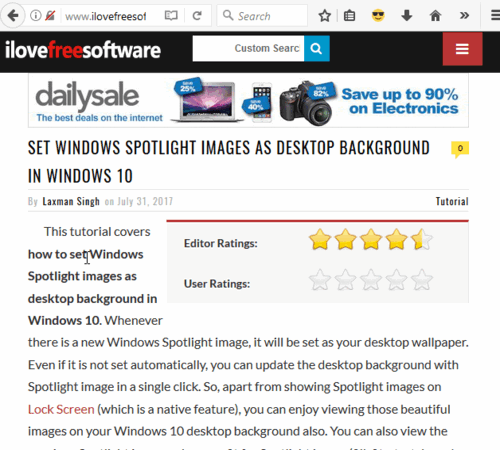
Recently, I covered a similar extension for Google Chrome also, known as “Text Replacer“. So, those who use Chrome browser, they can try that extension. And Firefox users can give a try to this add-on.
How To Replace A Word On A Webpage With Any Other Word In Firefox?
Open the homepage of this Replaycer add-on and install it. When the add-on is installed, an emoji icon of this add-on will visible on the top right corner.
Now open a webpage where you want to replace the original text with your own text. Use that icon and you will see two text boxes in a pop-up. In the first text box, enter the original word or text available in that webpage. In the second text box, add the replacement word or text.
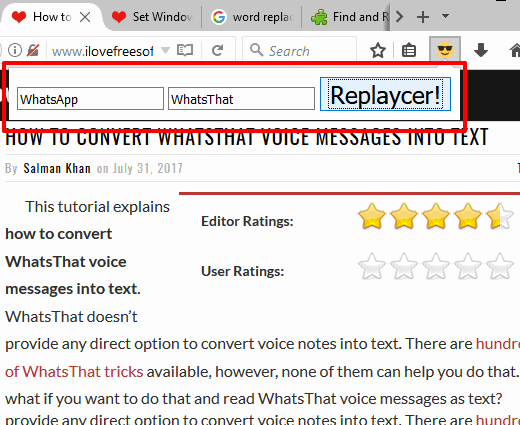
Press Replaycer! button and it will show the magic. The original word will be replaced with the new word immediately.
When you will refresh the tab, all the changes will be gone and you will see the original text.
The Conclusion:
This add-on to replace a word on a webpage with any other word or text is good for fun purposes. You can play pranks on others. I enjoyed while using this add-on. You can also try it and check different meanings come out for a line after replacing the original words on a webpage.