RelayKit is a free drag and drop HTML editor for Gmail with newsletter templates. It helps you create and send invitations, newsletters, transactional, and some other kind of professional emails right from Gmail. There are some really nice email templates there that you can select and edit to send them in your emails.
It offers you a simple drag and drop HTML editor as well which allows you to edit the templates and the different HTML elements. RelayKit is basically a Chrome extension. While composing an email, you can activate it to add beautiful and responsive templates in your emails.
There is a tool to create HTML emails in Gmail but RelayKit here is very powerful. It offers a lot of pre ready templates that you can use in your emails right away. All the templates that it has are easily editable and you can see the preview of the email template before actually sending it. There are different categories for the templates and you can select a template that you want and then edit it to send to any recipient you like.
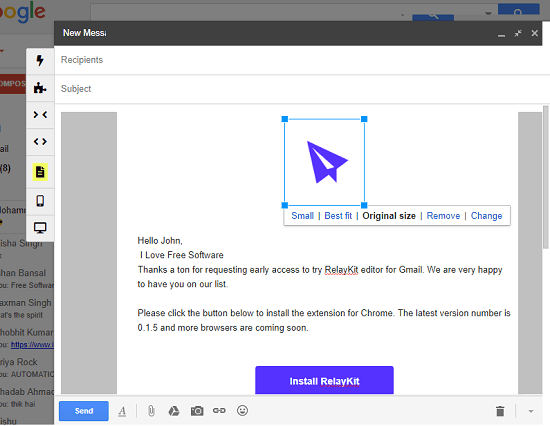
Using Free Drag and Drop HTML Editor for Gmail with Newsletter Templates:
RelayKit is simple Chrome extension that lets you easily embed a template in an email directly. And you don’t need to create an account to use it. In the Compose Email pop up, you can easily create a professional email and then send that to any recipient that you want.
Simply use this link to install RelayKit from Chrome store. After that, you can start creating the email body in Gmail. Compose a new email and then click on its icon and it will show you some email templates. You can select any template that you want.
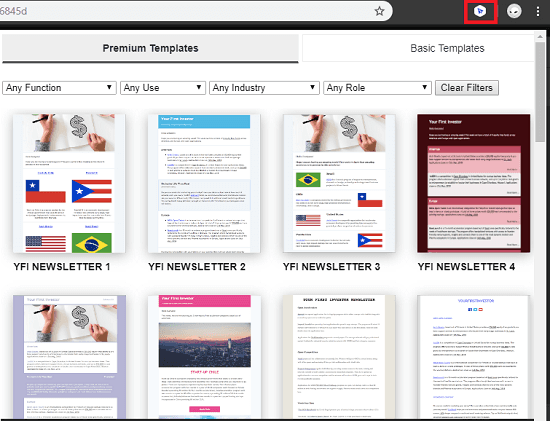
It will add the template in the message body. You start editing the template according to your needs. You can simply edit the pictures and text in the email template then preview it in mobile, tablet, and desktop view. When everything is fine, you can simply send the email.
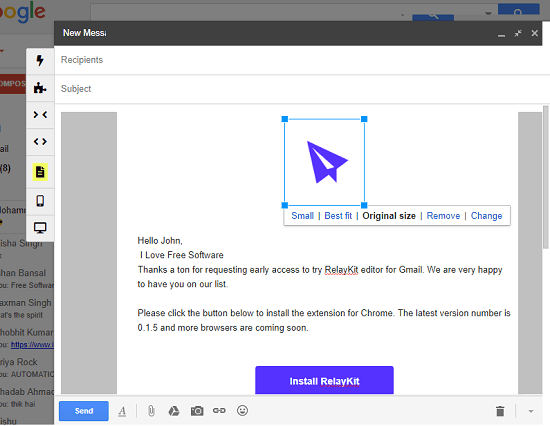
You can use this simple extension, RelayKit in this way anytime you need to send some professional emails from Gmail. You will not have to waste your time in creating the email from scratch. As there are a lot of templates already there so you can easily get started with this.
Final thoughts
RelayKit is a simple and a powerful Chrome extension that you can use to quickly add email templates. And there are so many different templates available for different purposes. Just select a template that suits your purpose and edit it and then send it. If you are looking for ways to add HTML templates in your Gmail emails then use the extension that I have explained above.