This post talks about an Unspalsh stock photos plugin for Figma. Using this plugin, you can easily add beautiful free stock photos in your designs in a few clicks. The plugin lets you quickly add random photos on any layer in your design or you can add photos by searching via search term.
The interface of the plugin is minimal and you can invoke it anytime to quickly add a photo from categories like animal, nature, architecture, food, interior, technology, and many others. The high-resolution photos that it adds can be resized and dropped anytime. After adding stock photos, you can use layer properties to add some effects too.
Unsplash is one of the most popular free stock photos provider websites out there. It is being used in many online and desktop apps such as Canva, MS Office(via plugin) and others. And now, you can access Unsplash photos directly from Figma interface without leaving your project. Just invoke the plugin and either search photos via keyword or just add a random photo in one click.
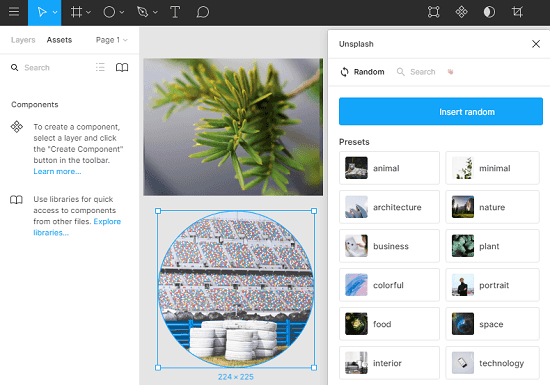
Adding Unsplash Stock Photos in Figma Designs
Installing this plugin in Figma is very simple. Follow this link to install it and then find it under the plugins section of Figma. While clicking on the plugin, just make sure that you are logged in your Figma account.
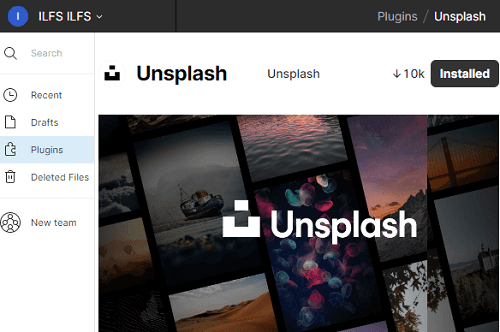
Now, after installation, you can start using this plugin easily. Just select any layer in which you want to add a stock photo and then invoke the plugin. You can see the interface of the plugin below. Here you can opt to either add a random photo or enter a search keyword.
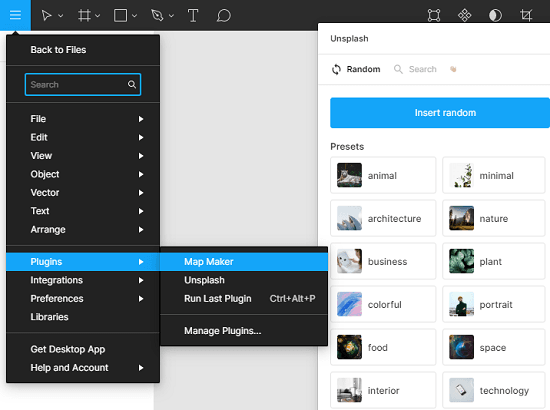
You can add photos in different layers and then add effects to those layers. Effects like blur, inner shadow, drop shadow, etc. You can add as many photos in your designs and this plugin will keep helping you in doing that.
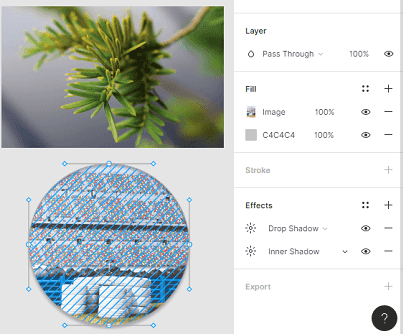
If you often work with royalty-free photos in your Figma designs then this plugin will be very useful for you. Just install this in one click and then add any number of free stock photos in our designs.
Closing thoughts
The Unsplash plugin for Figma I have mentioned above is a useful and interesting tool for UI designers. Now, they won’t have to switch to another browser window and upload assets from PC for their designs. I liked the way the plugin works to get you any stock photo from Unsplash in a couple of clicks. And if you just want to include some random photos then you can easily do that as there is an option in it.