JoeZoo Express is a free Google sheet add-on for Teachers. It is quite a handy tool for teachers to check student’s answer sheets, assignments, or writings. It lets teachers point out the mistakes committed by a student by inserting comments on their sheets. The best part is that teachers can also add links with comments to help students improve their writing skills. Apart from it, teachers can also create rubrics to assess a piece of work of their students. The best part is that students can directly view teacher comments in their Google Sheet.
Also See: Google Sheet add-on to export sheet data as XML, JSON file, Grade Google forms quiz, Insert and delete cells in Google Sheet.
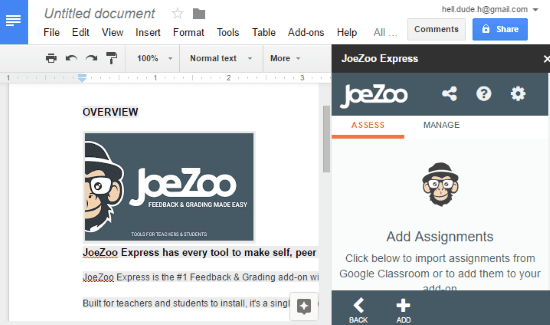
How to use this free Google Sheet add-on for teachers:
Both teachers and students have to install JoeZoo Google Sheets Add-on as teachers will comment on student worksheet through it and students will see the teacher comments. Students can share their worksheets and assignments (Google Sheets) with teachers and then teachers can assess them and point out any mistakes by writing comments. The best part is that you (teacher), don’t have to write comments as there are many templates that you can choose and quickly add up comments. You can also insert tutorial links into comments.
You can install this Add-on from the link provided at the end of this tutorial. After you click on the Install button it will then open up a Google Sheet add-on and it will ask for your permission to access your Google Classroom account. After authorizing, you can open JoeZoo Google Sheet add-on from Add-ons>>JoeZoo Express>>Open JoeZoo Express.

When you open it for the very time it will ask you to create an account on it. You can create an account as an Educator or as a student. After registering yourself, you can start using it to assess students’ worksheets using rubrics, add comments to rectify students mistake, and leave messages for students.
Let’s see how you can do it each of these task one by one using JoeZoo Express:
Inserting comments: Select a text from student worksheet and click on COMMENTS option that appears in JoeZoo Express interface.
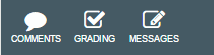
After that you can search for a tag and select the type of mistake committed by a student, as shown in the screenshot included below. You can also choose to display a sample auto-fix message and links in the comment. Click on SAVE button to add a comment.
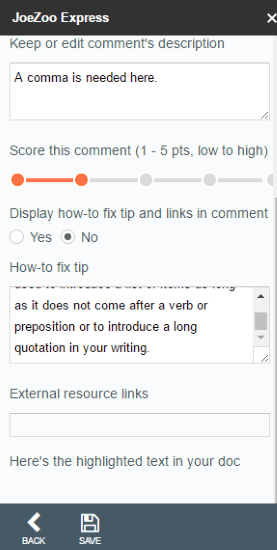
Now, students can view the comments by clicking on Comments section of JoeZoo Express, as shown in the screenshot included below.
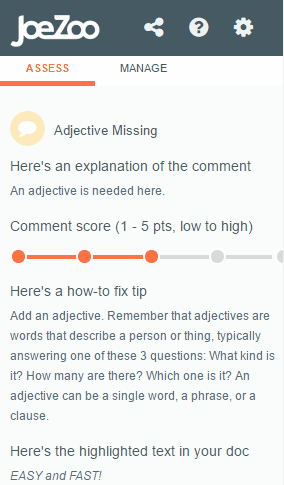 Verdict:
Verdict:
JoeZoo Express is a free Google sheet add-on for Teachers. I can recommend you to try it out if you are looking for a way to assess student assignment Google sheets. Teachers can definitely find it a good tool to help their students in improving their writing skills by pointing out their grammatical errors.
Get JoeZoo Express from here.