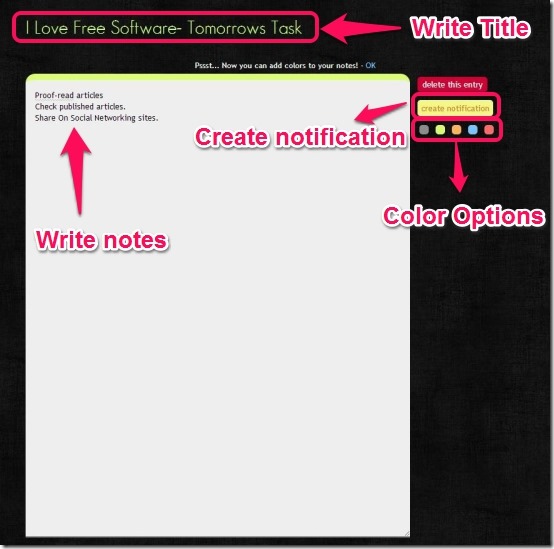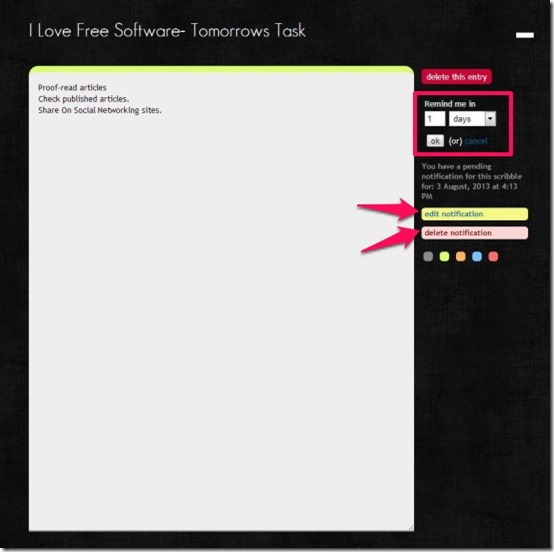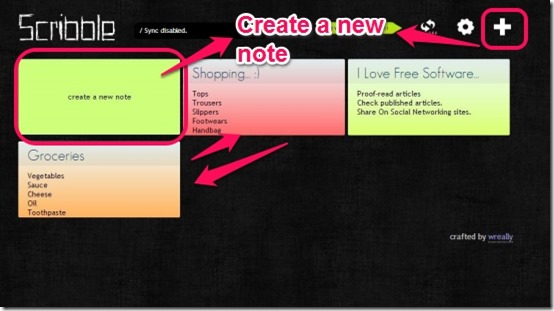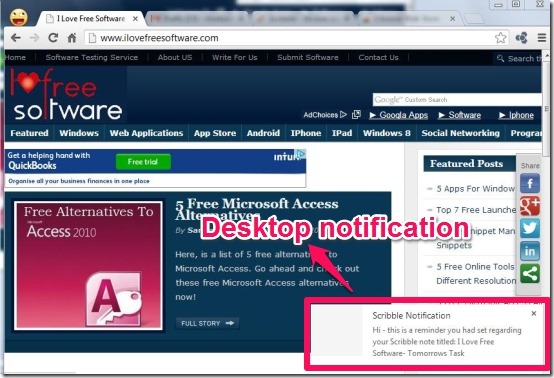Scribble is a free note making app for Chrome that allows you to quickly make colorful notes, add reminders, and scribble other random ideas and thoughts. It lets you scribble down your notes without storing them as text files on your desktop. It lets you add multiple number of notes and allows you to create to-do lists quickly. You can manage all notes and keep an eye on the task that you have to perform one after the other with the help of this note making app for Chrome. In short, it lets you stay organized.
Scribble offers you simple and clutter-free interface so that you can write down peacefully without any distraction. It lets you add reminders to particular notes and at the same time allows you to set notification alerts so that you don’t forget to perform the task. It provides you various color options so that you can assign colors while making notes. It lets you drag and drop your notes and allows you to rearrange them accordingly. It stores your notes locally and lets you access these note when your are offline and when you are not connected to internet.
How To Use This Note Making App For Chrome?
Scribble is a note making app for Chrome which can be grabbed from the Chrome webstore. You can also click on the link provided at the end of this article.
Then tap on “Add To Chrome” and wait until this note making app launches in your Chrome browser and forms a “Scribble Icon” which gets embedded on the default new tab page of your browser.
When you click on “Scribble Icon” it quickly redirects you to the page where you can begin to make notes one after the other. To begin with note making you need to click on “Create a new note”.
Scribble provides you clutter-free interface so that you can write down notes peacefully without any disturbance. You can entitle your note by clicking on the topmost area and provide a title of your choice before making notes. You can assign any color to your note from the provided options. In case you wish to have notification or reminders you can click on “Create Notification” button located above the color options.
As soon as you click on the “Create Notification” button, it lets you add reminders. It provides you minutes, hour, and days options and lets you customize the reminder according to your convenience. It also provides you options to edit or delete notification. Once your are done with adding reminders you can click on “ok”.
Similarly you can create other notes in multiple numbers either by clicking on the Plus button located on the topmost right corner of the window or you can click on “Create a new note”. Scribble allows you to drag and drop these notes and lets you arrange them according to your convenience.
Scribble provides you desktop notification so that you don’t forget to perform your task. It lets you manage your notes and helps you stay organized. It stores your notes locally and lets you access these note when your are offline and when you are not connected to internet.
Checkout other similar apps previously reviewed by us: Write Space, Simple Notepad and Heap Note.
Features Of Scribble:
- Free note making app for Chrome.
- Allows you to quickly make notes, add reminders, thoughts, etc.
- Lets you add multiple number of notes.
- Lets you add reminders to particular notes.
- Lets you assign colors while making notes.
- Provides you desktop notification.
- Allows you to drag and drop notes
- Lets you rearrange notes.
- Lets you access notes when your are offline.
- Simple and clutter-free interface.
- Lets you write down peacefully.
My Verdict For Scribble:
Scribble is an apt note making app for Chrome as it lets you scribble down your notes without storing them as text files on your desktop. This note making app lets you stay organized as it offers you the facility to access your notes in offline mode when you are not connected to the internet.