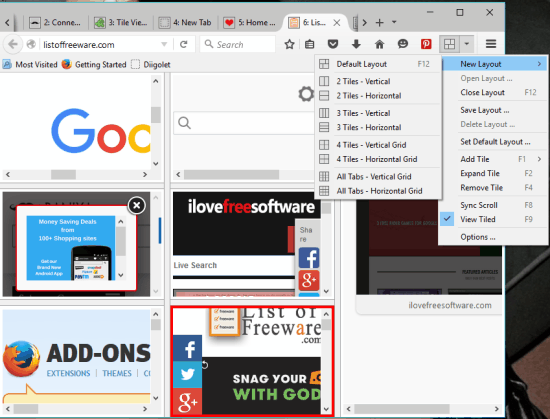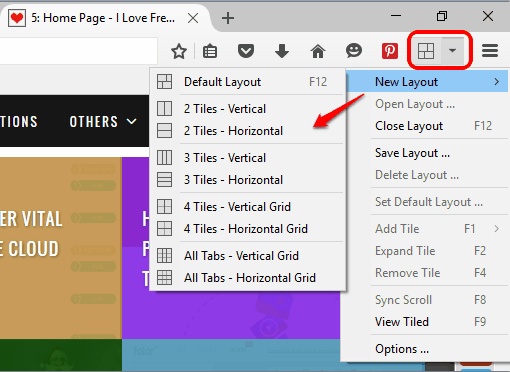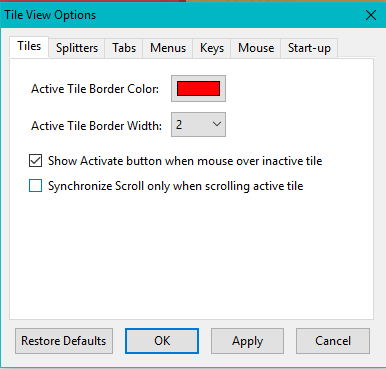This tutorial explains how to view multiple tabs as tiles in a single tab in Firefox browser.
Here is an interesting add-on for Firefox, Tile View, that comes with different layouts to view tabs as tiles. So you can view and work on different tabs together. For example, you can view a video on YouTube, read some article, perform a search, and do other work without switching between the tabs.
The add-on has 8 different layouts to add tabs as tiles either horizontally or vertically. You can use any layout as per your need. For example, if you have to add three tabs vertically as tiles, then you can use the icon of this add-on, and choose “3 Tiles – Vertical” from layout options.
Above you can see tabs added as tiles by me using this free Tile View add-on. You will also be able to switch to some other layout or close the layout when needed. So the full control remains in your hands only.
Google Chrome users can try Tab Resize and Picture in Picture Viewer extensions to view multiple tabs together.
Use This Firefox add-on To View Opened Tabs As Tiles:
Install Tile View add-on and its icon will appear on your browser (top-right corner). Now to view tabs as tiles, click the add-on icon → New Layout → and select a layout.
The tabs will immediately be placed as tiles. Now you can work the way you want. You can also use add-on icon to expand the active tile, remove the tile, save layout, etc. Whenever you need, you can switch to other layout, or close the layout to get back to the normal view mode.
You can also access the Options of this add-on. It will help you to:
- Set the distance between tiles (in pixels)
- Access default hotkeys as well as create your custom hotkeys to add a tile, expand a tile, remove tile, etc
- Set the border color of the active tile. It is handy to easily recognize the tile
- Set border width of the active tile
Conclusion:
Tile View is surely a beneficial add-on for those who usually work with 4-5 or more tabs in Firefox. They will be able to set tabs as tiles and can improve the productivity while working with multiple tabs.