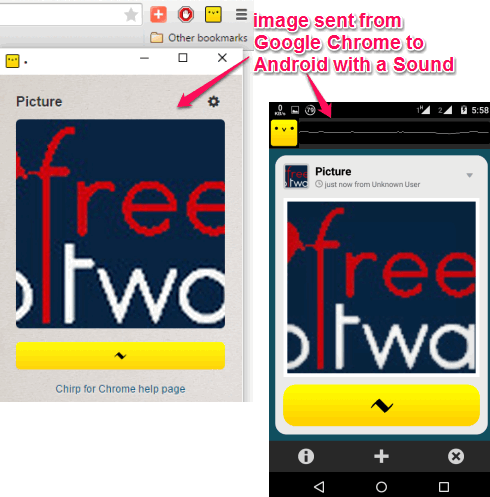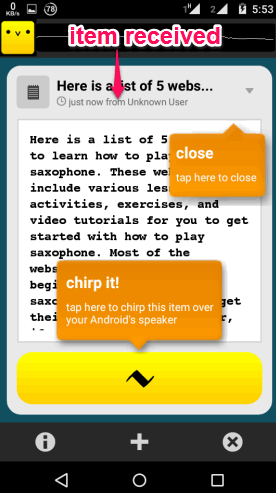This tutorial explains how to share text, links and images from Google Chrome to Android with just using a Sound.
Chirp is a free extension that lets you share a selected text, link, or an image from your Google Chrome browser to Android without any hassle. For sharing the item, it produces a chirping sound that your phone can detect to receive the shared item. However, you also need to install Android app of Chirp to receive the item. This extension works even if your PC and Android phone are connected to separate networks.
Many times it happens that we found some useful quote, webpage, or image that we want to save on our phone for later use. However, to do so, we either need to use some third-party apps to wirelessly transfer data or connect our smartphone with PC using the data cable. In such cases, this extension can come in handy.
Above screenshot shows an image received by me from Google Chrome to Android phone using this extension.
Recently, Google Tone extension also came out with similar purpose and functionality, but Chirp is more powerful as Google Tone is able to share links only.
How To Share Text, Images, and Links from Google Chrome to Android Just By a Chirping Sound?
Use the steps mentioned below to share items from Google Chrome to Android using this free Chirp extension:
Step 1: Jump to the end of this tutorial to grab the homepage link of this extension and install it on your Chrome browser. Also install Android app of Chirp on your phone.
Step 2: After installation, you will find the icon of this Google Chrome extension on top right corner. When you have to share a link, image, or selected text, simply tap on that icon. You can also right-click on the active webpage to access Chirp option.
A pop up will open that will show the preview in thumbnail of item. When you are ready to share that item, click on Chirp button. It will produce a chirping sound that your phone will detect.
Step 3: On the interface of Chirp app, you will receive the shared item.
Similarly, you can share more images, links, and text. That’s it. Isn’t it great to get any image or text by just a sound.
Conclusion:
I really like Chirp extension a lot. It makes it very simple and fast to share any text, image, and link from Google Chrome to Android. I recommend you to try this free Google Chrome extension.