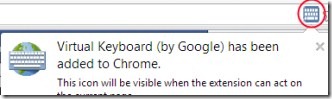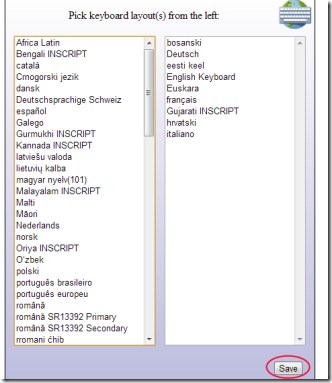Virtual Keyboard (by Google) is an on-screen virtual keyboard extension for Google Chrome that adds a virtual keyboard to Google Chrome. This lets you type in multiple layouts of keyboard. It appears on every web page while wherever you need to input some text, when you browse on your Google Chrome browser. Virtual Keyboard provides you a bunch of languages (Africa Latin, English, Tamil, Gujarati, Deutsche etc.) which you can use easily. Thus it means, you can type in your native script (if available). There are 80+ languages available in this handy Virtual Keyboard extension.
Just add available scripts in this virtual on-screen keyboard and start typing. This useful extension is free to use with Google Chrome.
Key Features of Virtual Keyboard for Google Chrome:
- Type directly from the screen if mouse is not working.
- 80+ scripts available.
- Add available scripts easily to start typing in desired script.
- Easy to switch between keyboard layouts.
- Free for Google Chrome.
How To Work With Virtual Keyboard for Google Chrome:
You just need to add this extension to Google Chrome. After this, you can start working and typing with this on-screen keyboard. It can be added from here.
- Now if you want to enable/disable this on-screen keyboard on every tab, then you simply need to press Ctrl+Space. It can also be done by clicking on its icon available on Omnibox in your Chrome browser (see the above screenshot).
- For adding keyboard layouts, right-click on its icon and hit Options. A new window will open up. Here, just perform a single click to add available layouts to this on-screen keyboard. After adding desired layouts, hit the Save button.
- Now whenever you want to type in your desired script, just select desired layout in this keyboard. You can switch to your desired layout by the available layout changing icon as you could see in the below screenshot.
- It can also be done by the shortcut key: Ctrl+Q.
- This is what you can do in this Virtual Keyboard. Start typing in your desired language using this on-screen keyboard.
Virtual Keyboard is a simple and needy extension if you want to write in multiple available scripts. If you love to write using on-screen keyboard, then you can give a try to this. It is completely free of cost for Google Chrome.
If not this, then try these free on-screen keyboard software reviewed by us.