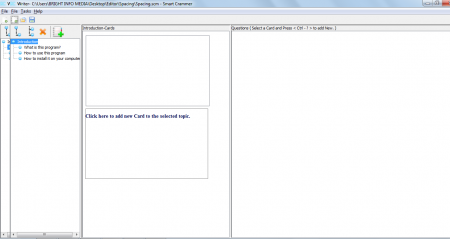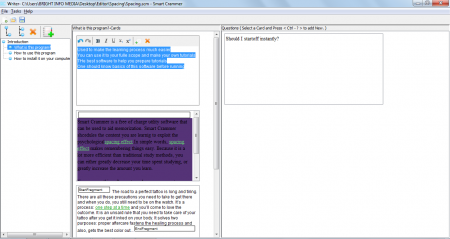Smart Crammer is an efficient, free learning software which helps you as a memorization aid. This tool actually works as a free note taking utility. The free learning software has been developed in such a manner that it schedules all your contents which you are learning and exploits the psychological spacing effects. You might wonder that what this spacing effect stands for and how could it be useful? Well Spacing effect is a method which helps in remembering things in a much easier manner. This method has been evolved from the traditional study methods and refined itself to be an effective learning method.
Installing this free learning software
The installation of this free education software is pretty simple where you need to visit the download page here and click on the download link available. After downloading the file on your system you need to run the setup and install it on your computer. Moreover, if you downloaded the JAR file on your system then you could directly launch Smart Crammer without having to install it on your computer. If you are looking for a simple note taking utility, you can try NoteFly, Fetchnotes and Xournal.
Using Smart Crammer
The software once launched would present you with several small windows in a big window. On the left side you have the list of the manuals or sections/subsection you would be preparing for your notes. The middle portion represents the small boxes where you could divide topics along with their explanations. The right portion is the question block where you could create questions and save them to the related topics. So, for those students who wish to distribute and record their notes they could do it easily with this free note taking utility. Once you have them saved on your system you can click on relevant sections and get to know more about them in parts.
To start using this free spacing effect based software and create your own notes, you need to click on the first option on the left section. You may add the details to the section to the left of it which would be an explanation to the topic you are creating the notes for. You may even add up start up questions by clicking on the right most section which pops up a new window with the question and the answers to it.
Clicking on the New Child section would help you create subsections to the topic you are creating the note for. In case you have several sections for the main topic you could click on the New Sibling section. In case you are creating your notes online then this could be the best tool for it. You can copy the text from the web pages and paste them in the relevant sections.
With these sections and refined process of taking notes the learning process gets simpler as you have them in a much more simplified and organised way. Moreover, with learning across the globe getting digital with the use of computers increasing day by day this is the perfect tool that could help you take notes for your relevant subjects and topics.
To add questions along with their options and right answer you just need to click on the empty box in the right section. This pops up a new window with the boxes asking you to insert question and its corresponding answers to it. Smart Crammer tool may also come in handy for people making tutorials for relevant subjects and topics so that people reading them have the ease of understanding it in detail.