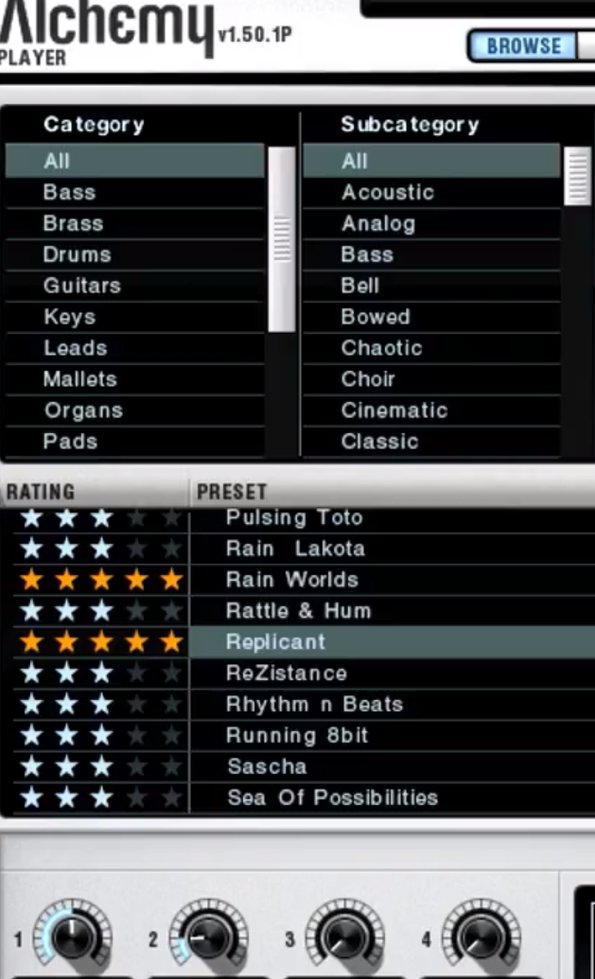Alchemy Player is a free cross platform audio synthesizer which, next to a very feature rich interface for editing and mixing audio tracks, also comes with around 500MB of audio samples and presets to help you get started more quickly. Audio samples come in the form of a SFZ library which you can easily load, after which samples can be played and changed according to your wishes using various effects and synthesis tools.
Alchemy Player is both a player and audio synthesizer. The player part allows you to browse through and play audio presets from the accompanying SFZ audio preset library, while the synthesizer is for mixing and editing those very same samples. The screenshot below shows us only a part of Alchemy Player’s interface. Its entire top section is a sample browser where you can navigate and select between over 200 available audio samples.
They are all nicely grouped and sorted into categories according to instrument that’s used, type of music that they represent and so on. Down below you can see the beginning of knobs for controlling the available effects that are goanna be applied to selected audio samples. Others are available to the right.
Key features of Alchemy Player:
- Free and simple to setup: everything works out of the box, right away
- Comes with 200 different audio presets and samples for you to use
- Has a built-in sample player and a synthesizer for mixing samples
- Samples are categorized for easier browsing and selection
- You can add morphing effects, decay effect, change volume, etc.
- It’s cross platform: works with both Windows and Mac OS
Similar software: Audio Sauna, Beatlab, Roc.
To download Alchemy Player, you first have to submit an email, where the download links will be sent out. Note that this free audio synthesizer is around 500MB in size, so depending on how fast your Internet is, it might take some time for it to download. By paying extra you can get even more samples, up to 1GB worth.
How to synthesize audio with Alchemy Player: free cross platform audio synthesizer
After download and installation, the only thing that you need to do is run the Alchemy Player and start browsing away through the collection of audio samples looking for the ones you like. Once you find an interesting sample, click on it, and the sample will be added to the mixing queue (player).
As we already mentioned, tools for mixing audio tracks can be found at the bottom of the interface. It’s also possible to edit metadata for the tracks that you’re editing (see the metadata editor in the middle). Morphing effect is changed using a mouse by moving the position of the dot in the XY grid which can be seen in the bottom left corner of the screenshot above. By turning the knobs, you can also change other available effects.
Conclusion
If for nothing else, Alchemy Player is more than worth checking out just for the very rich audio sample library that you get. The synthesizer that you get with this free audio synthesizer is also very useful, and can be used to produce a lot of unique audio samples. Give it a try and see how it goes.