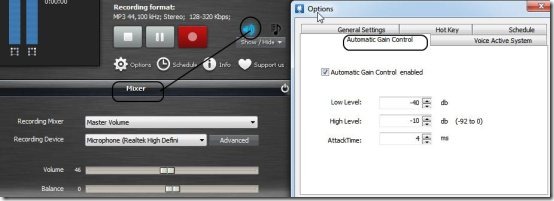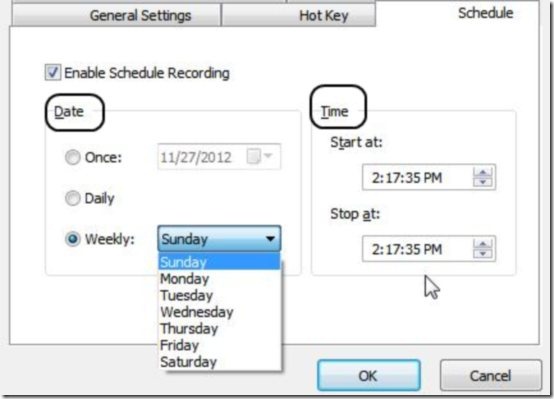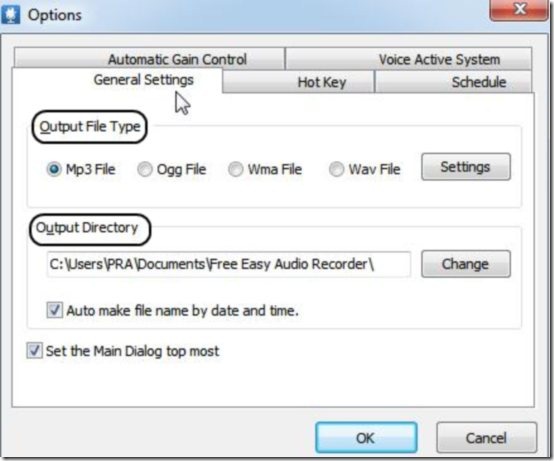Free Easy Audio Recorder is a free audio recording software using which you can record sound from several input sources like microphone, local music file or online music. This free audio recorder provides options like Automatic Gain Control, Voice Active System, Schedule, etc. This free audio recording software displays files recording format details. Also, buttons like show or hide, stop playback, pause playback, play the current file, delete the current file, add the file, and edit current file are provided under this free application.
This downloadable audio recorder helps you to record different files in several formats. It supports output formats like MP3, WMA, OGG, and WAV. The quality of the output can be maintained exceptionally by adjusting sample rate and bit rate. Along with Free Easy Audio Recorder try downloading Free Easy Audio Editor to avail more benefits.
More about Free Easy Audio Recorder:
Free Easy Audio Recorder is an efficient tool which will let you record all your audio files. You can record your own songs, music, class work, project work, or any thing else which are important. You can use this Audio Recorder’s elegant features with ease. It will also provide alert messages in status like ‘volume is too high’, which will guide you to reduce volume for clarity in the output file.
Key Features of this Free Audio Recording Software:
-
General Settings: This will let you select output file type like MP3 File, OGG File, WMA File or WAV File and output directory where you can change location by browsing for folder. Also, you can automatically make file name by date and time. You can also preset quality and also specify settings such as mode, constant bit rate, variable bit rate, and more.
-
Automatic Gain Control: You have the option to choose automatic gain control enabled, where you can alter low-level db, high level db, and attack time.
-
Voice Active System: You have the choice to opt recording without silence, where attack time, attack level, release time, and release level can be changed or adjusted.
-
Hot Key: You have the choice to activate hot keys for start recording and stop recording.
-
Schedule: You can schedule recording audio files at a particular time on a particular date, which could be chosen once, daily or weekly from start time to stop time. You can choose date from calendar and also weekdays are provided in the ‘weekly’ option. Also, schedule can be opened from main page itself.
How to Start Recording?
-
Here, you can easily start recording audio by clicking on red button and it saves automatically, which can be altered in options if you like to change.
-
You can pause or stop recording file at any time.
-
The files list provides file location, time of recording, and duration.
-
On the main screen you will find buttons like Options, Schedule, Info, Show/Hide, etc.
-
You can play, pause, modify, delete or add new file under ‘Files List’.
Conclusion:
Free Easy Audio Recorder is an amazing software, which records the sound into specified formats. You can create music and record it through this audio recorder in the best possible way. You can alter bit rate, sample rate, and more to bring perfection in audio files. The good part is that this free audio recording software even let’s you schedule the recording. Try out this wonderful free audio recording software absolutely free.
Click here to download Free Easy Audio Recorder.
You may also try some other similar software reviewed by us like: Swiftrun Free Sound Recorder, MC Audio Recorder, and Weeny Free Audio Recorder.