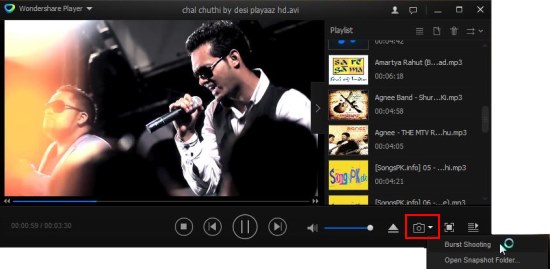Wondershare Player is a free media player that lets you play video and audio files in all popular media file formats. It’s a simple, yet powerful desktop player that provides seamless support for all video and audio files present in your system and lets you play even those media files which gives codec error or unreadable format message with other media players. Wondershare allows you to create playlists of your favorite audio or video files and play them in sequence or shuffle mode.
An interesting thing about this free media player is that it can easily play media files in HD format, including Audio, Video, and DVD. Plus, it takes less time in loading media files and quickly start playing the files. And this is not it; Wondershare Player is loaded with features like resume media playback, mini player or full-screen view, picture burst shooting (screen capture), privacy mode, auto shutdown, and lot more!
Wondershare Player is available as a complete freeware and can be downloaded using the link given at the end of this article. The download comes as an installer that lets you easily install this free media player in your system. During installation, it associate itself with all audio and video files present on your system. However, you can later remove this association from the “Settings” panel. We will soon have a look on various setting options provided by Wondershare Player, but before that, let’s see what all this free media player has in store to offer.
Play Media on your system with Wondershare Player:
Wondershare Player comes with a clean and ad-free interface, with just the necessary controls placed on the program window. You can simply click on the “Open Files” option to browse the media file you want to play. This could be an audio file, a video file, DVD file, downloaded movie, recorded file, camcoder file, or any other media file.
Apart from that, you can also create a playlist of your favorite audio or video songs and play them in loop, in order, on in random or repeat mode.
The player lists some common playback controls at the bottom that lets you play/pause the current file, or move back and forth between the collection. The app also lists a tiny “Camera” icon on the bottom right corner that helps you in taking screenshots of successive frames in a video file.
Wondershare Player provides some “Player Settings” that lets you control the behavior of this free media player. The Settings window can be accessed by pressing “F5” and is consists of 6 different tabs. Let’s have a quick look on its main tabs.
- General: This tab consists of some general options like language selection and always on top.
- Play: This tab lists some playback settings like forward/rewind seek time, memorize last play progress, clear records when closed, etc.
- Association: This tab lists the player’s association with all media file formats present on your system and allows you to remove it from selected formats.

- Hot Key: This tab allows you to choose a hot key for various common tasks associated with this free media player, including mouse clicks, play/pause, full screen or mini mode, snapshots, volume up/down, etc.
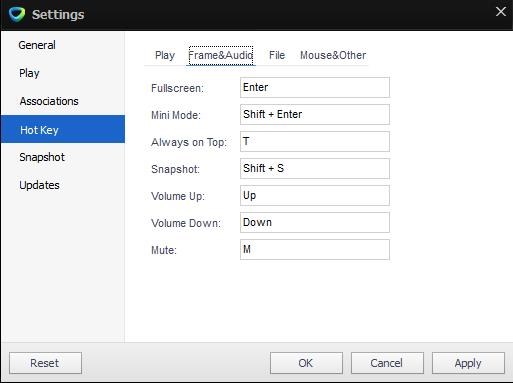
- Snapshot: This tab allows you to choose an output format for the captured snapshots and lets you specify an output destination for them.
These were the main setting options provided by Wondershare Player. You can set them according to your wish and use this free media player to have a hassle-free media playing experience on your Windows system.
Key Features of this Free Media Player:
- Free media player desktop app for Windows.
- Supports a wide range of media formats including MPEG1/2 Media, MPEG4 Media, 3gp Media, Apple Media, Windows Media Files, Flash Media Files, Real Media Files, and Other Media like csf, amv, divx, dv, ivm, evo, mkv, mts, mod, and nsv.
- Supports virtually all audio file formats including MP3, WMA, M4A, FLAC, and AAC.
- Supports virtually all video file formats including MKV, MPEG, WMV, and AVI.
- Advanced codecs support.
- Supports playing High-Definition and DVD files.
- Play individual file or create playlists.
- Thumbnail preview of items in playlist.
- Order, loop play, random play, single play, and single repeat mode for playlists.
- Supports playing subtitle with cutomizable size, font, color, and position.
- Less loading time and quick media playing.
- Plays media in crisp quality without any cuts.
- Supports full-screen and mini player mode.

- Takes less system resources.
- Clean and clutter free interface.
- Resume media playback.
- Adjustable forward/rewind seek time.
- Privacy mode to clear playback history.
- Schedule shutdown or sleep after playback.
- Facilitates Screen Capture in burst mode.
- Supports saving snapshots in JPG, PNG, or BMP format.
- Add-free.
- Stay on top option.
- Easy to use.
Also check out 5 free media player apps for Android.
The Final Verdict:
Wondershare Player is a simple and handy media player for Windows that allows you to easily play any media file on your system. Despite of being so simple, it provides great list of features and powerful playback capabilities. Try it out and share your experiences via comments.