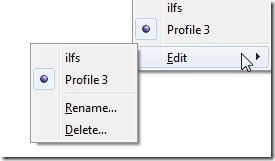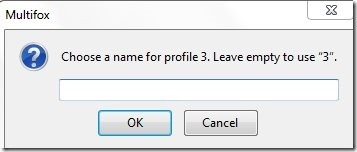Multifox is a completely free Firefox extension that allows you to log into multiple accounts in same websites easily. So, you can open multiple accounts of Facebook, Gmail, Twitter or any other account, in same browser window and work on all of them together. Multifox enables you to use all your accounts separately without knowing about other open accounts on the same platform. It is like two different people are using their separate accounts on their own computers.
This Firefox extension becomes very helpful in certain cases. Suppose you are working on some important project that requires you to access both your personal and professional account at the same time, then this extension can come in handy. Using it is also very easy as there aren’t many complications involved in it. You can just add it and start using it straightaway. Let us see how it works.
How To Use Multifox?
Multifox is a very simple to use Firefox extension. You do not have to restart your Firefox browser after you have added the extension. You can start using it straightaway. Multifox opens new window for you to access multiple accounts on the same website.
To use the extension, you can log in to any of your account you want to. Once you are there, you can click on the extension icon and choose the New option in it. A new window opens up where you log in to your other account on the same website. There will be absolutely no hindrance or overlapping and you can use both your accounts at the same time, separately. You can juggle between your accounts and open as many accounts as you want. There is no limit to it.
All your accounts are opened in separate windows and you can give names to your windows to identify which one you are using. Multifox, by default, gives numbers to windows and you can edit them. All your open windows are shown in the right click menu of the extension and you can edit the names from there and visit any window you want. You can also delete any window whenever you want.
You have to log out of all your accounts separately, after you are done.
Key Features Of This Firefox Extension
- Use Without restarting your browser
- Simple to use
- Allows you to open multiple accounts at the same time
- Opens multiple windows
- Lists all your open windows at one place
- Option to rename windows manually
- Option to delete any window you want
Final Verdict
Multifox is a nice Firefox extension that can prove to be very useful. Its just that juggling between different windows all the time can be a bit tiring. But considering the fact that we are being spared the task of logging in and out everytime, there is not much we can complain about. A simple, efficient, and helpful extension.
Check it out here!