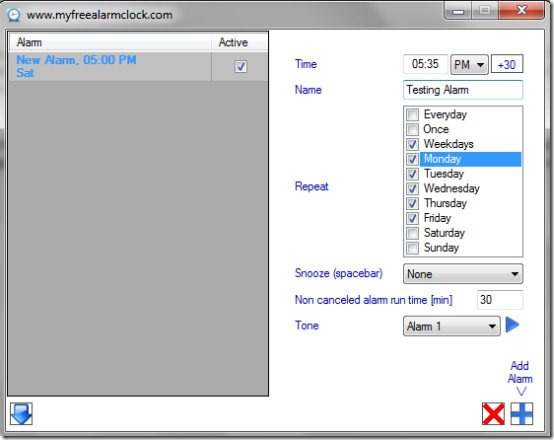Alarm Clock is a free alarm clock software which helps you to set alarms or reminders on your computer. This free alarm clock is simple and easy to use, suitable for all type of users. This smart alarm clock software let’s you set alarm and repeat the alarm daily, or on every weekdays, or even on certain specific days. This free alarm clock software comes with some default alarm sounds to choose from. Apart from those default alarm sounds, you are allowed to browse and choose from any of your desired MP3 or WAV file as the alarm sound.
Alarm clock has got a small in size and straight-forward user interface that include options like time, alarm name, repeat, snooze, tone, add new alarm, cancel the selected items, and exit. This free alarm clock software could have been even more better, it had a feature to display the alarm message on the screen along with the alarm sound. However, you can only name the alarm, that too within a limit of 13 characters. Download Alarm Clock for free. Try out some other free alarm clock software for Windows.
Features of Alarm Clock Software:
- Browse and select your desired MP3 or WAV file as the alarm sound
- Repeat the alarm everyday, or on weekdays, or on any specific day.
- Snooze option available with some preset snooze time intervals.
- Set unlimited alarms.
- Lightweight and user-friendly alarm clock software.
- Remains active in the background, as it works from your system tray.
How To Set Alarm on this Alarm Clock Software:
- Launch this alarm clock software.
- Enter the alarm time in it’s respective box.
- Type in the name of your alarm.
- Choose how you wish to repeat the alarm from the repeat option list.
- Choose from any of the default alarm sounds from it’s respective drop down menu.
- To browse and select your desired MP3 or WAV file, select browse option that appears within the Tone drop down menu.
- Click the Add Alarm button, that’s it.
- To stop the alarm, press the Esc key on your keyboard.
Alarm Clock is a very basic alarm clock software which I came across. If you are looking for a simple and no-nonsense alarm clock software, then I would suggest you to use this alarm clock software. Download and try Alarm clock for free.