Planstack is a free online marketing calendar to plan social media content and email campaigns. Not only these but you can use it to plan almost any kind of marketing strategy and share that with your teammates. It has a calendar like UI where you can attach cards as entries to plan your strategies or ideas. You can share the calendar with your teammates and they can leave their feedback. Also, your teammates will be able to share their marketing plan with you in the same way.
With Planstack, you can plan editorial content for your work and digital marketing events. Here you can create an organized workflow of events and share that with your team to stay on the same page. It offers some prebuilt calendar templates already such for planning social media posts.
The events that you create in the calendar can have content in them as well. So for example, if you are going to plan monthly social media posts for your teams then you can attach what content to be posted in those posts on the timeline. Also, you can do this for other type of marketing events.
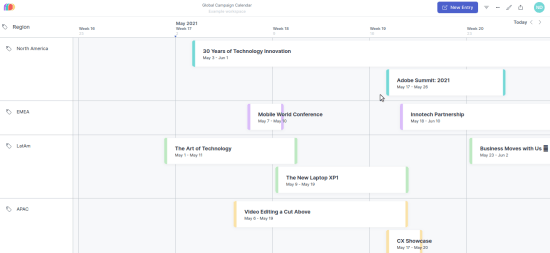
Free Marketing Calendar to Plan Social Media Content, Email Campaigns
Go to the main Planstack website and then create a free account. After you reach the main dashboard, you can see some pre-ready templates there. Usually in digital marketing, you have to plan social media posts and editorial content or text for email campaigns. So, it has a template prepared for you there already.
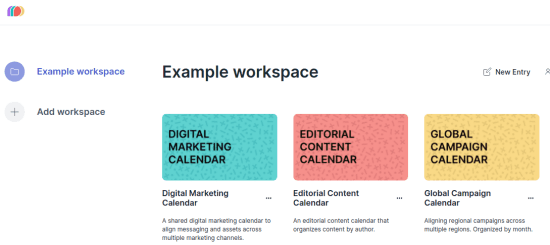
You just open any template then you can start editing it to meet your needs. There are some cards there already and you just click on anyone of them to edit the content inside. You can add as many entries as you want by giving them a title, description, and attaching media files such as images.
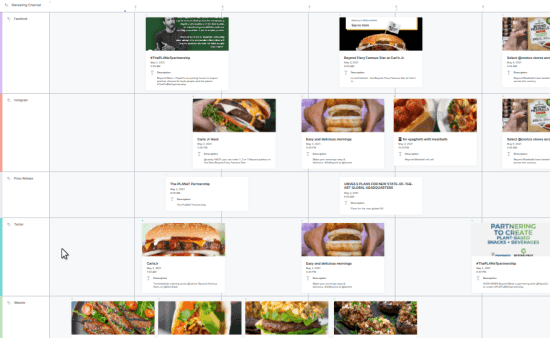
To create an entry, you just click anywhere on the timeline. Or, you can use the New Entry button from the toolbar on top to the same thing. Specify time, title, description, upload attachments, and add tags. This is as simple as that.
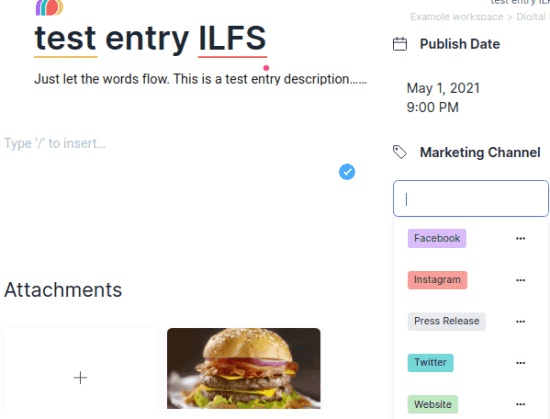
Now, you can create as many calendar views like this for almost any kind of marketing activity. If you don’t want to use the any built-in template then it is okay because you can start from the blank calendar as well. You can add as many rows to the calendar maybe one for each client and then share the calendar with your team.
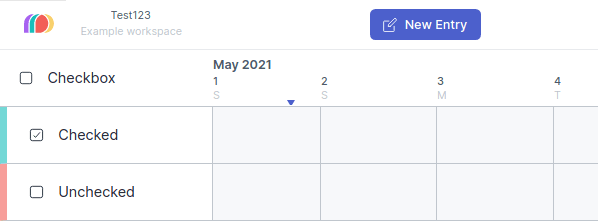
Add your teams members from the dashboard. Use the Members option to invite them and then you can share the current calendar with them easily. There is a share button that comes with each calendar you create. However, the free plan only lets you share it with 3 members.
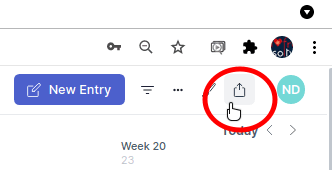
In this way, you can use this simple and very useful tool to plan all your marketing events. With this, you can plan your entire month or quarter. You can plan almost any kind of marketing work and you will have everything you need. And if you want to add more teammates to your workspace then you can simply switch to any premium plan that it offers.
Final words:
Planstack is a gem of a tool for digital marketers and SEO professionals. Also, content writers can also take advantage of the calendar it offers to plan their entire month. Just create a calendar, add tasks on various dates and then share it with anyone. This is as simple as that. What I liked best here is that you can create unlimited calendars to streamline your workflow and keep your team on the same page.