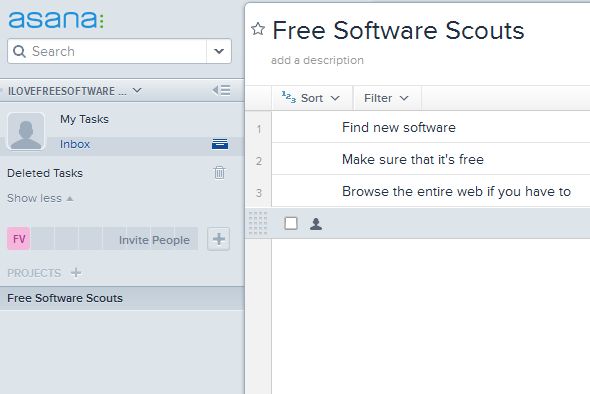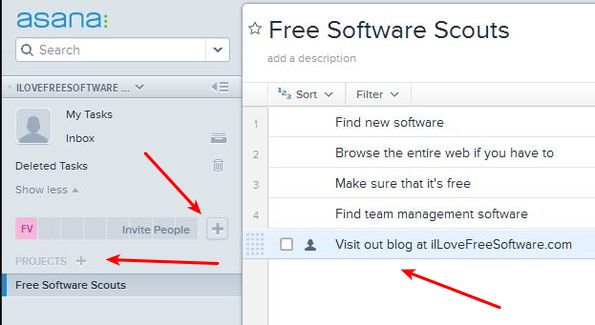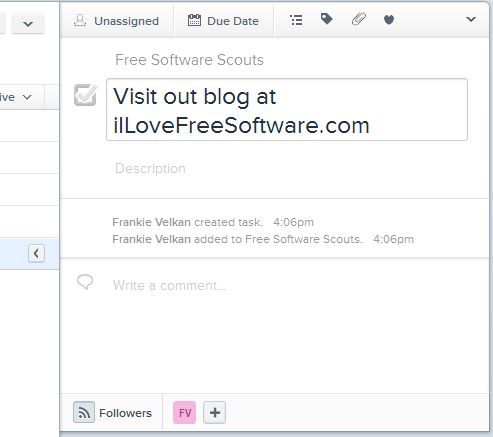Asana is a free online team management service where teams of up to 15 members in size can get together and work on projects. Other than having a cap on the number of team members, free accounts are not limited in any other way. You can add unlimited number of projects and tasks. You also get built-in messaging system with which you can exchange messages with other members of your team.
This free online team management service has a very easy to use interface. Everything that you need for managing projects and tasks is available in the left sidebar. From the left sidebar you can also invite people to join your team. Selected project from the left sidebar opens up on the right.
The entire right section of the interface allows you to manage tasks for the selected project. Apart from the options that you can see on image above, there’s also access controls in the top right corner, where you get to tweak things like project sharing and all the way in the bottom left corner you can access your account settings. To use Asana you of course have to register.
Key features of Asana are:
- Web based: everything is readily available right from the web browser
- Free and easy to setup: simply register an account to get started
- Allows you to manage and collaborate teams of up to 15 members in size
- Unlimited number of projects and tasks can be created and are supported
- Attachments: you can attach files to the tasks that you’re creating
- Messaging: built-in messaging system for exchanging messages with others
Similar software: BaseCamp, DeskAway, TeamBox, Project.net.
Paid upgrade is also possible which allows you to manage even more people, instead of 15 that free account support. For smaller teams that are collaborating on projects from all over the world, free accounts are more than enough though. Here’s a few pointers to help you get started.
How to manage teams online with Asana: free online team management service
Register an account. Google Sign In is available to help speed things along. Introduction message pops up after logging in for the first time, explaining the basics of Asana.
There are two things that you need to do before teams can be managed, invite team members and create projects that they’ll be managing. It’s probably best that you first create a project. You can do that by clicking on the Plus icon next to Projects in the left sidebar. After that you can click on the Plus icon next to People in the left sidebar, to add team members.
Select the created project and start adding tasks to it by clicking on New from above the list. Once you select created task, it will open in the third column all the way to the right where you can add detailed description, attach files and most importantly assign team member to work on this task. They will be notified via email about new tasks that are waiting for them.
Conclusion
Asana has a lot of interesting features. We suggest that you try this free online team management service, because it offers a lot for free. Free to join.