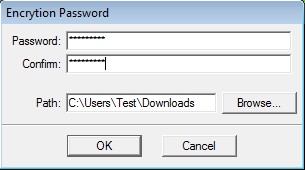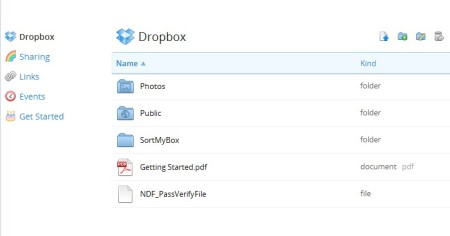Crypto Cloud is a free file encryption software which you can use in order to encrypt and password protect documents and files that you upload to online file hosts. So far only Dropbox is supported, but keep in mind that this free file encryption software is still in development, and additional file hosting services will be added as it’s developed.
Update: (October 23, 2013) The project has been closed. You can rather check out Secured Cloud Drive.
Also, read our tutorial on How to protect folders and files in Google Drive?
Image above shows us the Dropbox access authorization, through which you need to go so that Crypto Cloud has access to your account. Access is needed so that files which are encrypted can be uploaded to your online account, and once that you need them, so that they can be downloaded and decrypted. All the files that you manage with Crypto Cloud are automatically password protected and encrypted and uploaded, so you don’t have to do anything manually.
Key Features of Crypto Cloud Free File Encryption Software:
- Free and easy to set up file encryption for online file hosting services.
- So far online Dropbox is supported, more services should come soon.
- Password protect and encrypt the files as they are being uploaded.
- Automatic encryption and upload of files from directories.
- Download and decryption of files is also available.
- Portable application, doesn’t require installation.
One of the main drawbacks of using online file hosting services like Dropbox would be the fact that if someone infects you computer and breaches your Dropbox account security, they will have access to all the files that you’ve uploaded and stored there. Now with Crypto Cloud you can encrypt the files before they are uploaded and upload them with password protection, so that even if someone manages to access your account, and download the files they won’t be able to do anything with them.
How to Use Crypto Cloud?
Since this is a portable application, you just need to download it, extract, and run the executable. After you do that the following window should pop-up:
This is where you need to select the folder that you want to share, if you’re using Dropbox, this is where you need to select the Dropbox folder and of course set the password which your files are gonna be using. Synchronization of files that you save to that folder is automatic. As you copy them to the folder, they are gonna be uploaded and encrypted automatically.
We used Dropbox, and as soon as we connected our account, the files which were not synced were synced, only now when they were uploaded, they were also encrypted and protected with a password.
Conclusion:
Crypto Cloud offers a very easy way of how you can automatically upload and encrypt files that you decide to back up to your online file hosting accounts. Normally you would have to do this manually, encrypt the files and then upload them. Give it a try and see how it goes, portable application, doesn’t require installation.
Also, try out AES Crypt reviewed by us.