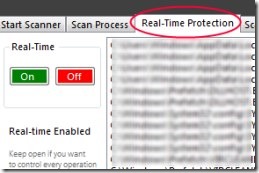VirCleaner is a free virus removal tool available for Windows that protects your computer from threats, viruses, and suspicious files. If your computer is not fully protected from viruses, then it will not perform well and can give serious issues over time. Therefore, there is a strict need of a removal tool that can clean infected PC. In that case, VirCleaner can be good to use tool as it also provides protection in real-time.
After completing the scan, it will generate you results showing you infected files which you can delete with one click. Anyone can use it easily because of its user-friendly interface.
VirCleaner protects your computer and detects suspicious files (if present on your system). You can easily start a ‘Quick’ or ‘Custom’ scan depending on your need by accessing Start Scanner tab on its interface. Once after the scanning will complete, you can view the scanning results (see the above screenshot). And if any threat will come in that list, then you can remove it easily by clicking on available ‘Delete’ button.
Thus it is a handy removal tool which can help to remove virus from your system.
Do note that it is not a replacement of an antivirus software, and it is recommended that you have a good free antivirus also installed on your system.
Key Features of This Virus Removal Tool:
- Removes threats, viruses, and suspicious files from PC.
- Performs more specific scan.
- Directly make your PC threat free.
- Ability to interact with antivirus installed in your computer for allowing it to detect threats.
- Easy to use virus removal tool.
- No installation required, use it directly.
- Free for everyone.
- Real-time protection enabled in it.
Thus with VirCleaner, you will be able to quickly find out hidden threats as it is having the capability to do so. Thus, it helps you to give a strong protection to your PC.
Similar tools: FreeFixer, ERA Remover, and Microsoft Security Scanner.
Get VirCleaner For Free:
If you want to get it to protect your PC, then you can use this link to download VirCleaner. By clicking this link, you will be directed to a new webpage where you will find the download link at bottom right side. After clicking that link, you can download it to your computer. After this, you only need to extract its zip files and need to run its application file. That’s it!
Start scanning and removing viruses (if any) from your computer with VirCleaner. Try it and check out whether it is worthy for you or not. Use this virus removal tool for free.