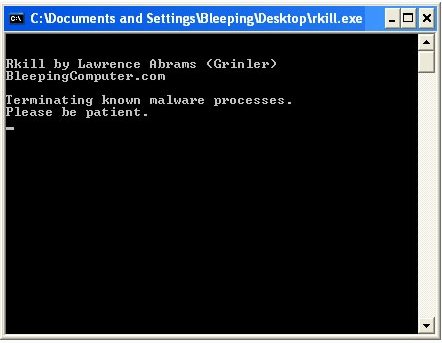RKill is a free malware removing software that removes infections and known malware processes from your PC and let your normal security software work normally. It removes all the processes that can stop the use of your normal anti-malware software. In short, this free security software removes processes to let your anti-malware software do its job. It’s as simple as it sounds. It imports a registry file to remove incorrect file registries, backup and removes proxy settings and fix processes that stop us from using certain software. Once this free security software is done, it creates a log where you get an overview of all the processes that were removed.
You can get an overview of all processes that were removed while this free malware removing tool was running. This log includes processes that were removed by you manually and by RKill. If you don’t want RKill to remove a process automatically, you can whitelist it by yourself. Once Rkill is done removing all the malwares, you should not restart your computer all those malware processes will show up again. So, you should launch a malware removing tool to scan your computer after running RKill to make sure all those processes are completely removed from your PC. You can restart your PC when you are done scanning.
You might see a message like the program could not run from the malware when try to run this free security software. These are fake messages which are shown by the malware that is installed in your PC. You can just ignore these messages and try to launch RKill again without closing the message window. If that method fails, just try to run it unit it shows up. These are not too elegant ways but you will get positive results if you keep trying. Don’t worry when downloading RKill as it doesn’t contain any infections or Trojans.
You can try Malwarebytes Anti-Malware, Comodo BOClean and BlitzBlank with RKill to remove malware from your PC completely
Features of RKill:
- Removes malware processes that stop the use of normal anti-malware software
- Imports registry file that can remove incorrect file registries
- Backup and removes proxy settings
- Fix processes that stops the use of certain software
It’s available for download in RKill’s official website and it’s only 645kb in size. It supports all Windows OS.
Download Rkill Free.