Feem is a free Windows software to share files over the WiFi across multiple platforms. It doesn’t uses the internet connection of your WiFi network to transfer files across all your devices. Apart from Windows, it is available on most popular platforms like Android, iPhone, Mac, Linux, and Windows Phone. So, you can use it to share files across all of your devices without any issue. It is quite similar to SHAREit as it also uses the WiFi Direct feature to wireless transfer files across your devices. Do note that you will need Feem on both of your devices to share files. Apart from letting you share files over local network, it also supports a basic chat functionality by which you can send text messages to the connected device. During my testing, I found it quite reliable and I didn’t face any issue in connecting devices (can auto detect devices connected over the same network) to send music, videos, PDFs, etc files between my devices.
Also See: 5 Free WiFi file transfer apps for Android, 5 Free iPhone apps to transfer files between PC to iPhone, Android app to share files with PC on same network.
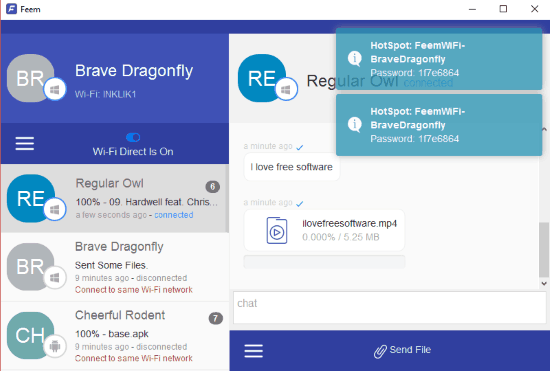
How to use this free software to share files in offline mode across multiple platforms:
Getting started with this free wireless transfer software for Windows is quite easy, download and install it from the link provided at the end of this review. After that, you will see its interface as shown in the screenshot above. Install Feem on your second device too. There are 2 ways by which you can connect both of your devices with Feem to share files between them. The first way is to connect both of your devices to the same WiFi network. After that, both of your devices will automatically connected to each other.
The second way comes into play if you don’t have any WiFi network. In this case, you can turn on the WiFi direct option which will turn on the hotspot of the device. After turning on the Wi-Fi Direct option, you will see the WiFi hotspot details (SSID and password), as you can see in the screenshot below. You can then connect the second device to this hotspot network by entering the password displayed on its interface.
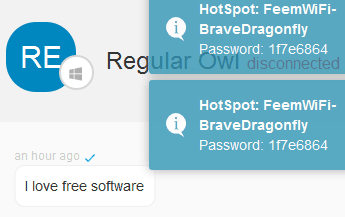
After both of your devices are connected, you can share any type of files between them and send text messages to chat. I first tested it by connecting two PCs (Windows) and I didn’t find any issue. However, when I connected my Android device to one of my PC then I wasn’t able to send files from my PC to the Android device. There was no issues while sending files from the Android device to the PC.
Verdict:
Feem is a free file transfer software to share file across multiple platforms. It is quite a handy and reliable tool to share files between all of your devices. However, this software requires some minor fixes as I wasn’t able to send files from Android to Windows. But still, it worked fine and quite fast to share files between my 2 PCs.