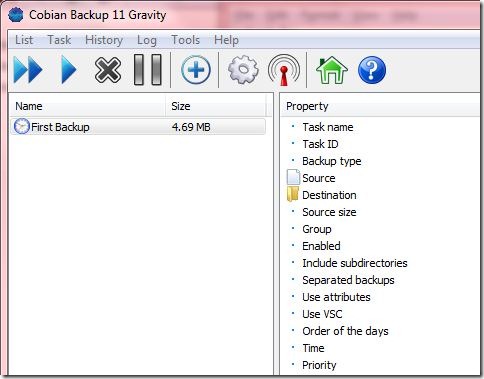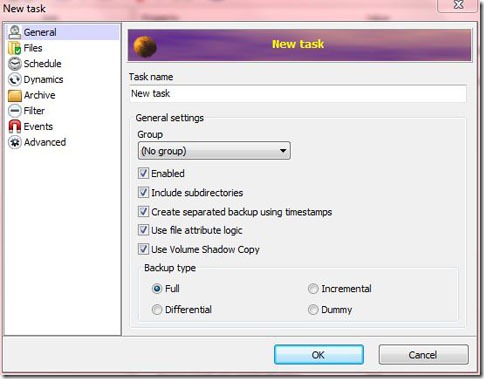Cobian Backup is a free to use software which can backup all your important files to safety. It is absolutely free to download and use.
Worried about loss of important files like office documents, photos, music, videos etc.,? Cobian Backup is the solution to all your worries as it can securely make a copy of these files and can save them in desired locations of your choice.
Backup Destination
- Network Drives
- USB Drives
- File Directory
Features of Cobian Backup
- Encryption: When the location for backup is a network drive, then Cobian Backup automatically encrypts data before being sent to the network drive. You can prefer to use AES 256, AES 192 or AES 128 encryption so that you can be sure that your data is safe.
- Password Protection: Using Cobian Backup you can secure your backed up files with a password. When being recovered these files require passwords to unlock them.
- Compression: You can compress your backed up files so that you can save disk space. Cobian Backup offers zip and 7zip compression.
- Splitting: You can split the backup files so that you stay within the upper limit of storage space. Using Cobian Backup you can split the backed up files to sizes of your choice.
- Scheduling: You can choose to carry out the backup process in a predetermined time and date.
- Filters: Using the filters option you can exclude certain type of files from being backed up.
- Events: Before and after the backup you can choose to start or stop a program from running so that the files to be backed up are available.
- History & Log: Cobian Backup maintains a complete set of all the backups in its History. It automatically logs each and every backup operation so that any problem encountered can be fixed quickly.
How to backup?
You can backup all your important files securely using Cobian Backup to a USB drive, any other directory in the same computer, or to a network drive.
- You have to create a task to be executed. Give the name of your task.
- Select the files or folders to be backed up and also its backup destination.
- You can choose to compress, split, encrypt or password protect the files of this task or not.
- Add filters and events if you need one.
- If you wish to schedule the execution of this task to some other time you can schedule it.
- Else add the task and execute the same to securely backup the files.
Cobian Backup is an awesome software to use and enjoy. Its cool user friendly interface makes the application more familiar. It houses a comprehensive help and also a tutor to acquaint new users with the various features of the software. Cobain Backup installs smoothly in any Windows 2000 or later system with a minimum of 128MB of RAM without any problem. It works in the background and doesn’t interfere with other applications. Test results indicate excellent performance with very good rate of backup. Cobian Backup is an important handy tool to all computer users. Give it a try!