OfflineRegistryFinder is free software to search Registry keys in offline Registry snapshot. This software allows you to search a Registry snapshot by a search term. Or, if you are having a Registry backup on an external device then you can use this tool. It scans all the Registry hives and lists all the keys that contain the specified text string. After getting the list of entries, you can either copy the list as REG files or you can export any specific key as REG file to any location.
If you want to audit the Registry of your old PC or from a backup, then OfflineRegistryFinder is a good tool. You just have to provide the location of the Registry snapshot and a search term. And it will list the corresponding keys that you can export. And while specifying the search term, you can specify certain criteria. For example, you can opt to show the registry keys from a specific date range, finding one string, finding multiple strings, show registry keys that contain search term in DWORD and many more.
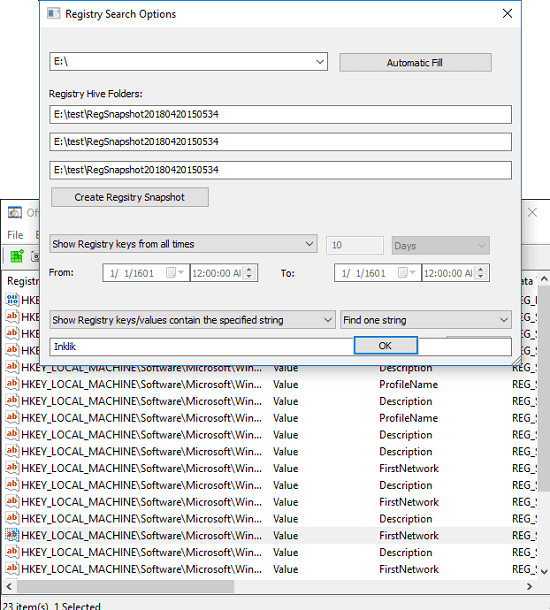
Free Software to Search Registry Keys in a Offline Registry Snapshot
OfflineRegistryFinder is a simple and portable software which can easily search registry keys in a Registry snapshot. And in case you don’t have a snapshot stored on your PC, this software lets you create that. You can choose different hives from the Windows Registry and then make a snapshot using them.
Here are some steps to search Registry keys in an offline Registry snapshot.
Step 1: Get this software from here and then run it. The first pop-up will appear where you have to input the path of the Registry snapshot on your PC or on the external drive. After that, you can specify the search term and other search criteria.
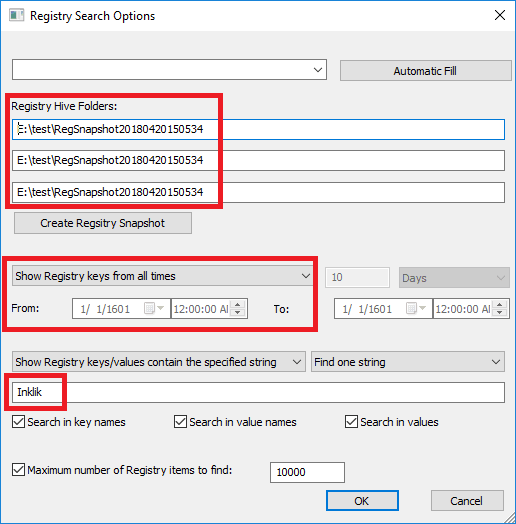
Step 2: Click on the “OK” button to see the results. It will show you the list of Registry keys from the snapshot. You can analyze the result and then double-click on any key to see the corresponding details.
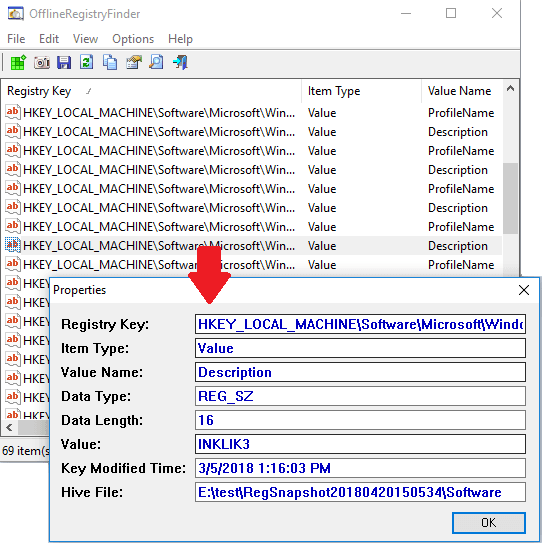
Step 3: From the list of the keys, you can export any of them to a REG file. For that, just right-click on any key and then use the “Export Selected Items To .reg File”. Also, if you want to copy the list of the keys as REG files then you can do that. Just select all the keys and then right-click on them to copy them as REG files.
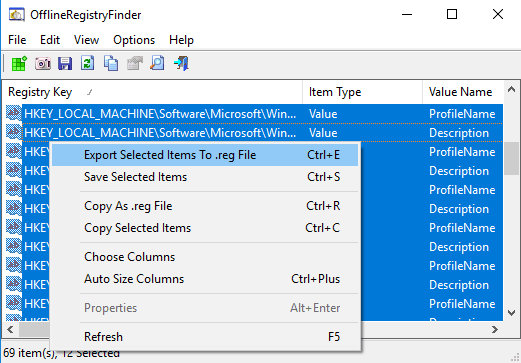
That is how you can use this free software to search Registry keys in an offline Registry snapshot. The software above is very simple to use when you want to search something in a Registry snapshot. And I liked the fact that it has added some nice options in it to narrow down the result.
Similar post: Free Offline Registry Viewer Software for Windows
Closing thoughts
OfflineRegistryFinder is a very nice software to find Registry keys via keyword in a Registry snapshot. If you have a Registry snapshot, maybe from your another PC, then you can use this software. You can audit the different keys, export result or do whatever you want. And in case, you don’t have a Registry snapshot, then you can easily create that with the help of the same software.