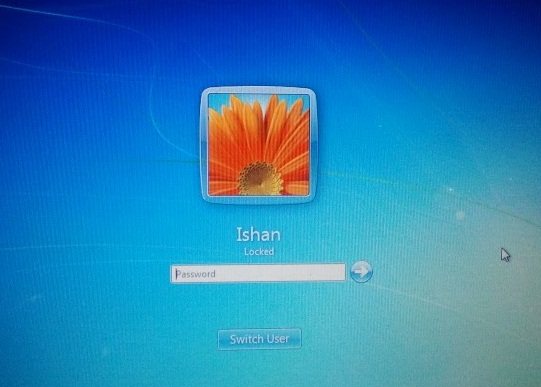Lock Windows is a free portable software to lock Windows. This is a small in size executable which locks your Windows easily. For locking Windows, you need to simply double-click and run the executable file. Yes, you have successfully locked your Windows computer and you will come across the lock screen of Windows. Unlock Windows by entering your Windows user account password.
This Windows locker is a small in size software which comes in a size of only 3KB and does not require any kind of installation. The good part is that you don’t have to enter a separate password for locking Windows, it basically locks your Windows Computer in the same way, as it gets locked when you press Window+L. Lock windows offers an alternative and much easier way to lock Windows computer.
Also, check out free software to send big files.
Some Key Features Of Lock Windows:
- Free and easy to use.
- Small in size software to lock Windows.
- No installation required.
- Run the executable file for locking Windows.
- No need to create a separate password, as it uses Windows user account password for unlocking.
You would also like to check out free software to annotate PDF.
How to Get Started With Lock Windows:
- Open the homepage of Lock Windows and click the download button.
- A zip file of Lock Windows will be downloaded into your system.
- Unzip the zip format file.
- Now, double-click and run the application file to lock Windows at any time. You can even put it on desktop, and just double click on it any time.
Lock Windows is an easy to use software that does only one task: Lock Windows. And it does that tasks quite efficiently.